jQuery遍歷的作用是什么-創(chuàng)新互聯(lián)
這篇文章主要介紹jQuery遍歷的作用是什么,文中介紹的非常詳細(xì),具有一定的參考價值,感興趣的小伙伴們一定要看完!

1、 向上遍歷 DOM 樹,查找元素的祖先
利用:parent() 方法,parents() 方法,parentsUntil() 方法
<!DOCTYPE html>
<html>
<head>
<meta http-equiv="Content-Type" content="text/html; charset=utf-8" />
<title>My Test JQuery</title>
<script type="text/javascript" src="./js/jquery-1.10.2.min.js"></script>
<script type="text/javascript">
$(function() {
//parent() 方法返回被選元素的直接父元素。該方法只會向上一級對 DOM 樹進(jìn)行遍歷。
//parents() 方法返回被選元素的所有祖先元素,它一路向上直到文檔的根元素 (<html>)。
//parentsUntil() 方法返回介于兩個給定元素之間的所有祖先元素。
$("#btn_parent").click(function() {
$("#myp3").parent().css({
"color": "red",
"border": "3px solid red"
});
});
$("#btn_parents").click(function() {
$("#myp3").parents().css({
"color": "red",
"border": "3px solid red"
});
});
$("#btn_parentsUntil").click(function() {
$("#myp3").parentsUntil("body").css({
"color": "red",
"border": "3px solid red"
});
});
});
</script>
</head>
<body>
<button type="button" id="btn_parent">parent</button><br/>
<button type="button" id="btn_parents">parents</button><br/>
<button type="button" id="btn_parentsUntil">parentsUntil</button><br/>
<p id="myp1" style="width:210px;height:90px;padding: 10px;border:2px solid blue;">
<p id="myp2" style="width:140px;height:60px;padding: 10px;border:2px solid green;">
<p id="myp3" style="width:70px;height:30px;padding: 10px;border:2px solid yellow;">
</p>
</p>
</p>
</body>
</html>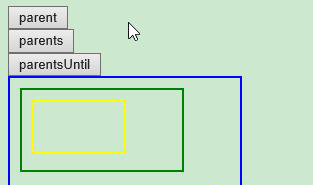
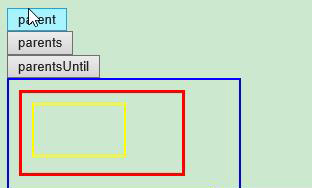
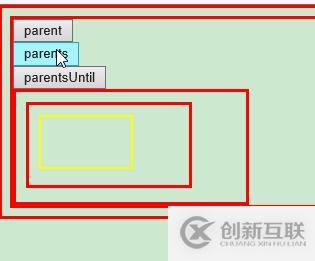
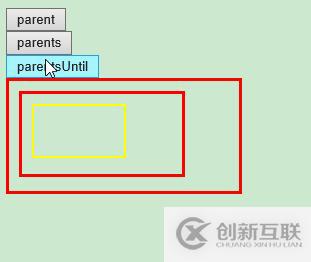
2、向下遍歷 DOM 樹,查找元素的后代
利用:children() 方法,find() 方法。
<html>
<head>
<meta http-equiv="Content-Type" content="text/html; charset=utf-8" />
<title>My Test JQuery</title>
<script type="text/javascript" src="./js/jquery-1.10.2.min.js"></script>
<script type="text/javascript">
$(function() {
//children() 方法返回被選元素的所有直接子元素。該方法只會向下一級對 DOM 樹進(jìn)行遍歷。
//find() 方法返回被選元素的后代元素,一路向下直到最后一個后代。
$("#btn_children1").click(function() {
$("#myp1").children().css({
"color": "red",
"border": "3px solid red"
});
});
$("#btn_children2").click(function() {
$("#myp1").children("p.class1").css({
"color": "red",
"border": "3px solid red"
});
});
$("#btn_find1").click(function() {
$("#myp1").find("p").css({
"color": "red",
"border": "3px solid red"
});
});
$("#btn_find2").click(function() {
$("#myp1").find("*").css({
"color": "red",
"border": "3px solid red"
});
});
});
</script>
</head>
<body>
<button type="button" id="btn_children1">children</button><br/>
<button type="button" id="btn_children2">children_class1</button><br/>
<button type="button" id="btn_find1">findp</button><br/>
<button type="button" id="btn_find2">find*</button><br/>
<p id="myp1" style="width:210px;height:140px;padding: 10px;border:2px solid blue;">
<p id="myp2" style="width:140px;height:60px;padding: 10px;border:2px solid green;">
<p id="myp3" style="width:70px;height:40px;padding: 10px;border:2px solid yellow;">
<p id="myP1" style="width:50px;height:20px;padding: 3px;border:2px solid black;">
</p>
</p>
</p>
<p Class="class1" style="width:140px;height:30px;padding: 10px;border:2px solid green;">
</p>
</p>
</body>
</html>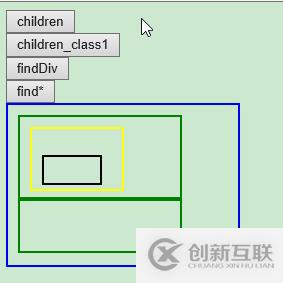
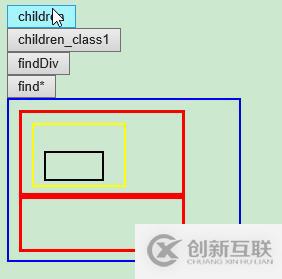
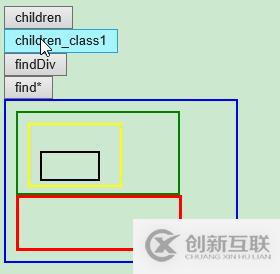
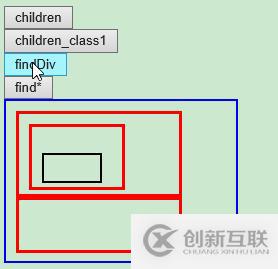
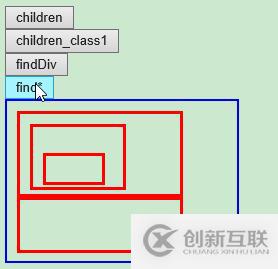
3、 遍歷元素的同胞元素:
利用:siblings() 方法,next() 方法,nextAll() 方法,nextUntil() 方法。
<!DOCTYPE html>
<html>
<head>
<meta http-equiv="Content-Type" content="text/html; charset=utf-8" />
<title>My Test JQuery</title>
<script type="text/javascript" src="./js/jquery-1.10.2.min.js"></script>
<script type="text/javascript">
$(function() {
//children() 方法返回被選元素的所有直接子元素。該方法只會向下一級對 DOM 樹進(jìn)行遍歷。
//find() 方法返回被選元素的后代元素,一路向下直到最后一個后代。
$("#btn_siblings").click(function() {
$("#myp21").siblings().css({
"color": "red",
"border": "3px solid red"
});
});
$("#btn_next").click(function() {
$("#myp21").next().css({
"color": "red",
"border": "3px solid red"
});
});
$("#btn_nextAll").click(function() {
$("#myp21").nextAll().css({
"color": "red",
"border": "3px solid red"
});
});
$("#btn_nextUntil").click(function() {
$("#myp21").nextUntil("h6").css({
"color": "red",
"border": "3px solid red"
});
});
});
</script>
</head>
<body>
<button type="button" id="btn_siblings">siblings</button><br/>
<button type="button" id="btn_next">next</button><br/>
<button type="button" id="btn_nextAll">nextAll</button><br/>
<button type="button" id="btn_nextUntil">nextUntil</button><br/>
<p id="myp1" style="width:210px;height:190px;padding: 10px;border:2px solid blue;">
<p id="myp21" style="width:140px;height:20px;padding: 5px;border:2px solid green;">
</p>
<p id="myp22" style="width:140px;height:20px;padding: 5px;border:2px solid green;">
</p>
<p id="myp23" style="width:140px;height:20px;padding: 5px;border:2px solid green;">
</p>
<h6>Hello</h6>
<p id="myp24" style="width:140px;height:20px;padding: 5px;border:2px solid green;">
</p>
</p>
</body>
</html>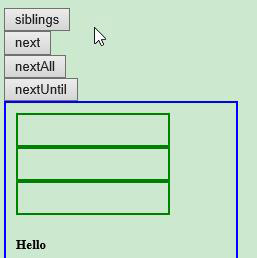
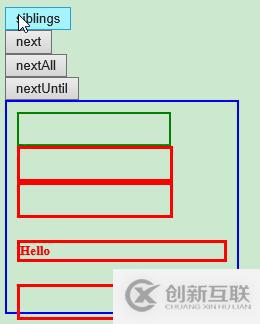
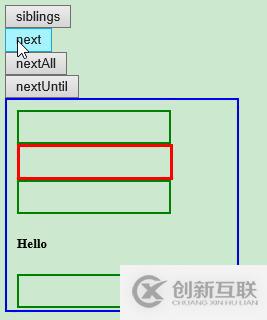
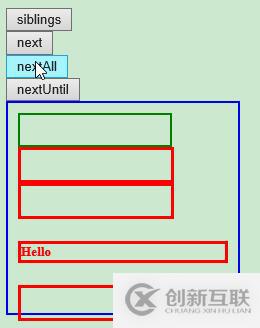
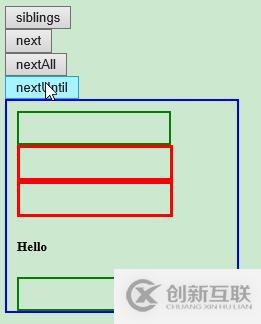
4、 過濾方法:基于其在一組元素中的位置來選擇一個特定的元素
利用:first() 方法,last() 方法,eq() 方法,filter() 方法,not() 方法
<!DOCTYPE html>
<html>
<head>
<meta http-equiv="Content-Type" content="text/html; charset=utf-8" />
<title>My Test JQuery</title>
<script type="text/javascript" src="./js/jquery-1.10.2.min.js"></script>
<script type="text/javascript">
$(function() {
//first() 方法返回被選元素的首個元素。
//last() 方法返回被選元素的最后一個元素。
//eq() 方法返回被選元素中帶有指定索引號的元素。
//filter() 方法允許你規(guī)定一個標(biāo)準(zhǔn)。不匹配這個標(biāo)準(zhǔn)的元素會被從集合中刪除,匹配的元素會被返回。
//not() 方法返回不匹配標(biāo)準(zhǔn)的所有元素。
$("#btn_first").click(function() {
$("#myp1 p").first().css({
"color": "red",
"border": "3px solid red"
});
});
$("#btn_last").click(function() {
$("#myp1 p").last().css({
"color": "red",
"border": "3px solid red"
});
});
$("#btn_eq").click(function() {
$("#myp1 p").eq(2).css({
"color": "red",
"border": "3px solid red"
});
});
$("#btn_filter").click(function() {
$("#myp1 *").filter("h6").css({
"color": "red",
"border": "3px solid red"
});
});
$("#btn_not").click(function() {
$("#myp1 *").not("h6").css({
"color": "red",
"border": "3px solid red"
});
});
});
</script>
</head>
<body>
<button type="button" id="btn_first">first</button>
<button type="button" id="btn_last">last</button>
<button type="button" id="btn_eq">eq</button>
<button type="button" id="btn_filter">filter</button>
<button type="button" id="btn_not">not</button>
<p id="myp1" style="width:210px;height:190px;padding: 10px;border:2px solid blue;">
<p id="myp21" style="width:140px;height:20px;padding: 5px;border:2px solid green;">
</p>
<p id="myp22" style="width:140px;height:20px;padding: 5px;border:2px solid green;">
</p>
<p id="myp23" style="width:140px;height:20px;padding: 5px;border:2px solid green;">
</p>
<h6>Hello</h6>
<p id="myp24" style="width:140px;height:20px;padding: 5px;border:2px solid green;">
</p>
</p>
</body>
</html>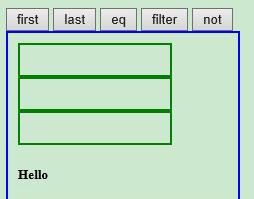
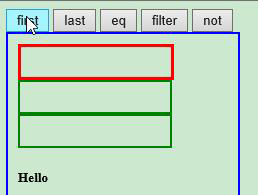
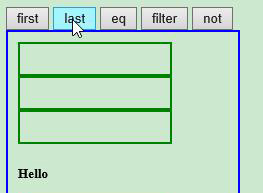
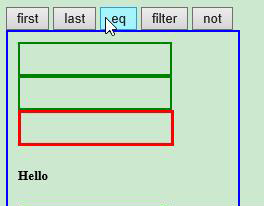
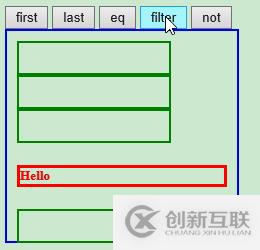
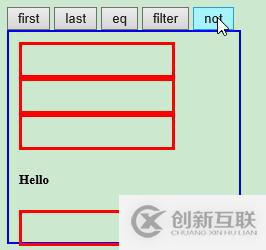
以上是jQuery遍歷的作用是什么的所有內(nèi)容,感謝各位的閱讀!希望分享的內(nèi)容對大家有幫助,更多相關(guān)知識,歡迎關(guān)注創(chuàng)新互聯(lián)行業(yè)資訊頻道!
另外有需要云服務(wù)器可以了解下創(chuàng)新互聯(lián)scvps.cn,海內(nèi)外云服務(wù)器15元起步,三天無理由+7*72小時售后在線,公司持有idc許可證,提供“云服務(wù)器、裸金屬服務(wù)器、高防服務(wù)器、香港服務(wù)器、美國服務(wù)器、虛擬主機(jī)、免備案服務(wù)器”等云主機(jī)租用服務(wù)以及企業(yè)上云的綜合解決方案,具有“安全穩(wěn)定、簡單易用、服務(wù)可用性高、性價比高”等特點與優(yōu)勢,專為企業(yè)上云打造定制,能夠滿足用戶豐富、多元化的應(yīng)用場景需求。
文章題目:jQuery遍歷的作用是什么-創(chuàng)新互聯(lián)
標(biāo)題來源:http://www.chinadenli.net/article46/dcdgeg.html
成都網(wǎng)站建設(shè)公司_創(chuàng)新互聯(lián),為您提供網(wǎng)站內(nèi)鏈、定制網(wǎng)站、響應(yīng)式網(wǎng)站、做網(wǎng)站、小程序開發(fā)、商城網(wǎng)站
聲明:本網(wǎng)站發(fā)布的內(nèi)容(圖片、視頻和文字)以用戶投稿、用戶轉(zhuǎn)載內(nèi)容為主,如果涉及侵權(quán)請盡快告知,我們將會在第一時間刪除。文章觀點不代表本網(wǎng)站立場,如需處理請聯(lián)系客服。電話:028-86922220;郵箱:631063699@qq.com。內(nèi)容未經(jīng)允許不得轉(zhuǎn)載,或轉(zhuǎn)載時需注明來源: 創(chuàng)新互聯(lián)
猜你還喜歡下面的內(nèi)容
- 如何使用C++實現(xiàn)歸并排序算法-創(chuàng)新互聯(lián)
- ztree加載完成后顯示勾選節(jié)點的實現(xiàn)代碼-創(chuàng)新互聯(lián)
- 【算法和數(shù)據(jù)結(jié)構(gòu)】前綴和-創(chuàng)新互聯(lián)
- php中foreach亂碼的解決方法-創(chuàng)新互聯(lián)
- Geo函數(shù)怎么在Pyecharts中使用-創(chuàng)新互聯(lián)
- GET與POST請求方式有哪些區(qū)別-創(chuàng)新互聯(lián)
- Javascript使用數(shù)組解構(gòu)獲取函數(shù)的多個返回值的方法-創(chuàng)新互聯(lián)

- 如何域名注冊 這些事項要知曉 2016-11-15
- 國內(nèi)八家域名注冊商優(yōu)缺點比較(轉(zhuǎn)) 2023-05-28
- 介紹幾個國外域名注冊網(wǎng)站 2022-07-06
- 網(wǎng)站域名注冊常見問題 2016-09-22
- 企業(yè)網(wǎng)站建設(shè)中的域名注冊解析及服務(wù)器配置 2021-02-21
- 多個.com域名被上萬收購折射未來域名注冊商機(jī) 2022-11-11
- EDU.CN網(wǎng)絡(luò)域名注冊方法,edu域名怎么注冊? 2019-11-15
- 域名注冊中要怎樣注意網(wǎng)絡(luò)安全? 2021-02-22
- 對知名商標(biāo)的域名注冊保護(hù)勢在必行! 2016-12-11
- 網(wǎng)站建設(shè)中的域名注冊常識 2016-11-06
- 關(guān)于域名注冊和選擇的幾點建議技巧 2021-08-03
- 你知道注冊域名要注意哪些事項嗎? 2016-09-18