怎么利用Python將每日一句定時(shí)推送至微信-創(chuàng)新互聯(lián)
這篇文章主要介紹怎么利用Python將每日一句定時(shí)推送至微信,文中介紹的非常詳細(xì),具有一定的參考價(jià)值,感興趣的小伙伴們一定要看完!

Python的優(yōu)點(diǎn)有哪些
1、簡(jiǎn)單易用,與C/C++、Java、C# 等傳統(tǒng)語(yǔ)言相比,Python對(duì)代碼格式的要求沒(méi)有那么嚴(yán)格;2、Python屬于開(kāi)源的,所有人都可以看到源代碼,并且可以被移植在許多平臺(tái)上使用;3、Python面向?qū)ο螅軌蛑С置嫦蜻^(guò)程編程,也支持面向?qū)ο缶幊蹋?、Python是一種解釋性語(yǔ)言,Python寫(xiě)的程序不需要編譯成二進(jìn)制代碼,可以直接從源代碼運(yùn)行程序;5、Python功能強(qiáng)大,擁有的模塊眾多,基本能夠?qū)崿F(xiàn)所有的常見(jiàn)功能。
實(shí)驗(yàn)環(huán)境
Linux服務(wù)器
Python環(huán)境
調(diào)用地址:http://open.iciba.com/dsapi/
請(qǐng)求方式:GET
請(qǐng)求參數(shù):
| 參數(shù) | 必選 | 類型 | 說(shuō)明 |
|---|---|---|---|
| date | 否 | string | 格式為:2013-05-06;如果date為,則默認(rèn)取當(dāng)天 |
| type | 否 | string | 可選值為last和next;以date日期為準(zhǔn)的,last返回前一天的,next返回后一天的 |
返回類型:JSON
JSON字段解釋:
| 屬性名 | 屬性值類型 | 說(shuō)明 |
|---|---|---|
| sid | string | 每日一句ID |
| tts | string | 音頻地址 |
| content | string | 英文內(nèi)容 |
| note | string | 中文內(nèi)容 |
| love | string | 每日一句喜歡個(gè)數(shù) |
| translation | string | 詞霸小編 |
| picture | string | 圖片地址 |
| picture2 | string | 大圖片地址 |
| caption | string | 標(biāo)題 |
| dateline | string | 時(shí)間 |
| s_pv | string | 瀏覽數(shù) |
| sp_pv | string | 語(yǔ)音評(píng)測(cè)瀏覽數(shù) |
| tags | array | 相關(guān)標(biāo)簽 |
| fenxiang_img | string | 合成圖片,建議分享微博用的 |
正常返回示例:
{
"sid": "3080",
"tts": "http://news.iciba.com/admin/tts/2018-08-01-day.mp3",
"content": "No matter how hard we try to be mature, we will always be a kid when we all get hurt and cry. ",
"note": "不管多努力蛻變成熟,一旦受傷哭泣時(shí),我們還是像個(gè)孩子。",
"love": "1966",
"translation": "小編的話:這句話出自小說(shuō)《彼得·潘》。歲月永遠(yuǎn)年輕,我們慢慢老去。不管你如何蛻變,最后你會(huì)發(fā)現(xiàn):童心未泯,是一件值得驕傲的事情。長(zhǎng)大有時(shí)很簡(jiǎn)單,但凡事都能抱著一顆童心去快樂(lè)享受卻未必容易。",
"picture": "http://cdn.iciba.com/news/word/20180801.jpg",
"picture2": "http://cdn.iciba.com/news/word/big_20180801b.jpg",
"caption": "詞霸每日一句",
"dateline": "2018-08-01",
"s_pv": "0",
"sp_pv": "0",
"tags": [
{
"id": null,
"name": null
}
],
"fenxiang_img": "http://cdn.iciba.com/web/news/longweibo/imag/2018-08-01.jpg"
}請(qǐng)求示例:
Python2請(qǐng)求示例
#!/usr/bin/python2 #coding=utf-8 import json import urllib2 def get_iciba_everyday(): url = 'http://open.iciba.com/dsapi/' request = urllib2.Request(url) response = urllib2.urlopen(request) json_data = response.read() data = json.loads(json_data) return data print get_iciba_everybody()
Python3請(qǐng)求示例
#!/usr/bin/python3 #coding=utf-8 import json import requests def get_iciba_everyday(): url = 'http://open.iciba.com/dsapi/' r = requests.get(url) return json.loads(r.text) print(get_iciba_everyday())
PHP請(qǐng)求示例
<?php
function https_request($url, $data = null){
$curl = curl_init();
curl_setopt($curl, CURLOPT_URL, $url);
curl_setopt($curl, CURLOPT_HEADER, 0);
curl_setopt($curl, CURLOPT_SSL_VERIFYPEER, 0);
curl_setopt($curl, CURLOPT_SSL_VERIFYHOST, 0);
if (!empty($data)) {
curl_setopt($curl, CURLOPT_POST, 1);
curl_setopt($curl, CURLOPT_POSTFIELDS, $data);
}
curl_setopt($curl, CURLOPT_RETURNTRANSFER, 1);
$output = curl_exec($curl);
curl_close($curl);
return $output;
}
function get_iciba_everyday(){
$url = 'http://open.iciba.com/dsapi/'
$result = https_request($url);
$data = json_decode($result);
return $data;
}
echo get_iciba_everyday();本接口(每日一句)官方文檔:http://open.iciba.com/?c=wiki
參考資料:金山詞霸 · 開(kāi)發(fā)平臺(tái)
登錄微信公眾平臺(tái)接口測(cè)試賬號(hào)
掃描登錄公眾平臺(tái)測(cè)試號(hào)
申請(qǐng)測(cè)試號(hào)的地址 https://mp.weixin.qq.com/debug/cgi-bin/sandbox?t=sandbox/login
手機(jī)上確認(rèn)登錄

找到新增測(cè)試模板,添加模板消息
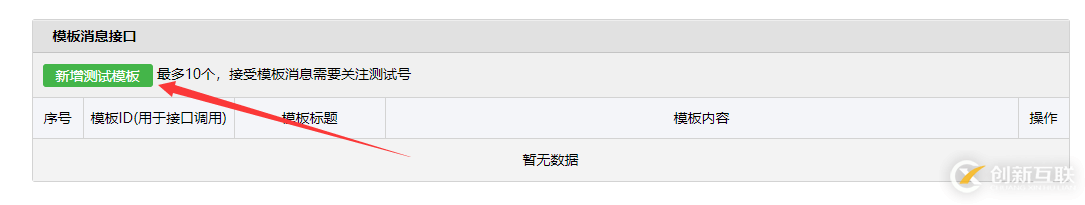
填寫(xiě)模板標(biāo)題每日一句,填寫(xiě)如下模板內(nèi)容
{{content.DATA}}
{{note.DATA}}
{{translation.DATA}}
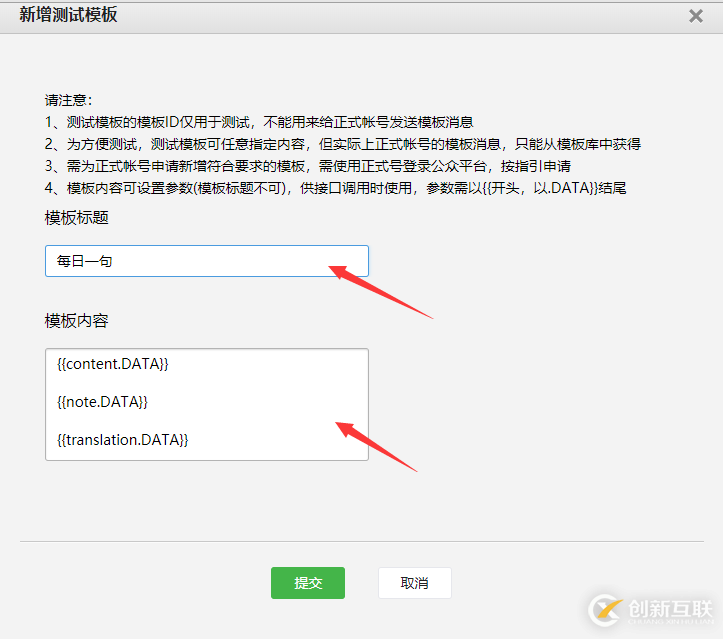
提交保存之后,記住該模板ID,一會(huì)兒會(huì)用到
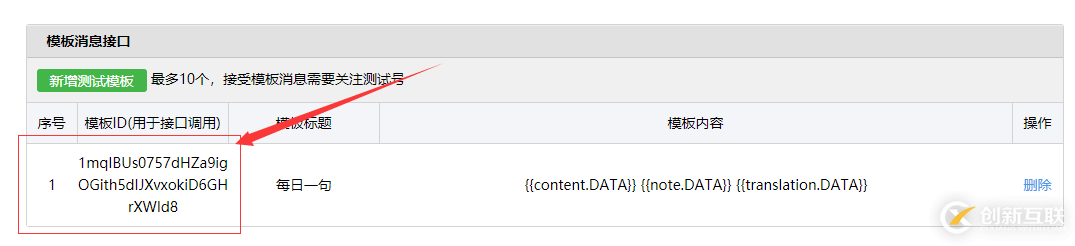
找到測(cè)試號(hào)信息,記住appid和appsecret,一會(huì)兒會(huì)用到
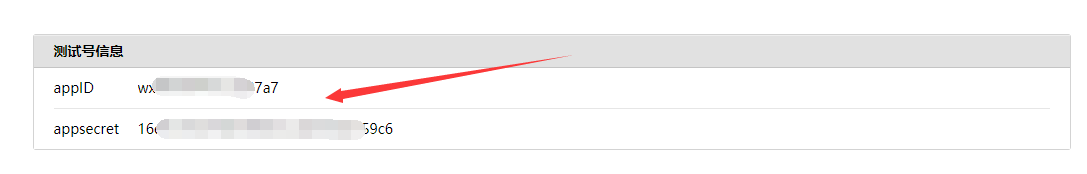
找到測(cè)試號(hào)二維碼。手機(jī)掃描此二維碼,關(guān)注之后,你的昵稱會(huì)出現(xiàn)在右側(cè)列表里,記住該微信號(hào),一會(huì)兒會(huì)用到(注:此微信號(hào)非你真實(shí)的微信號(hào))

發(fā)送微信模板消息的程序
本程序您只需要修改4個(gè)地方即可,請(qǐng)看注釋
Python2實(shí)現(xiàn)
#!/usr/bin/python2
#coding=utf-8
import json
import urllib2
class iciba:
# 初始化
def __init__(self, wechat_config):
self.appid = wechat_config['appid']
self.appsecret = wechat_config['appsecret']
self.template_id = wechat_config['template_id']
self.access_token = ''
# 獲取access_token
def get_access_token(self, appid, appsecret):
url = 'https://api.weixin.qq.com/cgi-bin/token?grant_type=client_credential&appid=%s&secret=%s' % (appid, appsecret)
request = urllib2.Request(url)
response = urllib2.urlopen(request)
json_data = response.read()
data = json.loads(json_data)
access_token = data['access_token']
self.access_token = access_token
return self.access_token
# 獲取用戶列表
def get_user_list(self):
if self.access_token == '':
self.get_access_token(self.appid, self.appsecret)
access_token = self.access_token
url = 'https://api.weixin.qq.com/cgi-bin/user/get?access_token=%s&next_openid=' % str(access_token)
request = urllib2.Request(url)
response = urllib2.urlopen(request)
result = response.read()
return json.loads(result)
# 發(fā)送消息
def send_msg(self, openid, template_id, iciba_everyday):
msg = {
'touser': openid,
'template_id': template_id,
'url': iciba_everyday['fenxiang_img'],
'data': {
'content': {
'value': iciba_everyday['content'],
'color': '#0000CD'
},
'note': {
'value': iciba_everyday['note'],
},
'translation': {
'value': iciba_everyday['translation'],
}
}
}
json_data = json.dumps(msg)
if self.access_token == '':
self.get_access_token(self.appid, self.appsecret)
access_token = self.access_token
url = 'https://api.weixin.qq.com/cgi-bin/message/template/send?access_token=%s' % str(access_token)
request = urllib2.Request(url, data=json_data)
response = urllib2.urlopen(request)
result = response.read()
return json.loads(result)
# 獲取愛(ài)詞霸每日一句
def get_iciba_everyday(self):
url = 'http://open.iciba.com/dsapi/'
request = urllib2.Request(url)
response = urllib2.urlopen(request)
json_data = response.read()
data = json.loads(json_data)
return data
# 為設(shè)置的用戶列表發(fā)送消息
def send_everyday_words(self, openids):
everyday_words = self.get_iciba_everyday()
for openid in openids:
result = self.send_msg(openid, self.template_id, everyday_words)
if result['errcode'] == 0:
print ' [INFO] send to %s is success' % openid
else:
print ' [ERROR] send to %s is error' % openid
# 執(zhí)行
def run(self, openids=[]):
if openids == []:
# 如果openids為空,則遍歷用戶列表
result = self.get_user_list()
openids = result['data']['openid']
# 根據(jù)openids對(duì)用戶進(jìn)行群發(fā)
self.send_everyday_words(openids)
if __name__ == '__main__':
# 微信配置
wechat_config = {
'appid': 'xxxxx', #(No.1)此處填寫(xiě)你的appid
'appsecret': 'xxxxx', #(No.2)此處填寫(xiě)你的appsecret
'template_id': 'xxxxx' #(No.3)此處填寫(xiě)你的模板消息ID
}
# 用戶列表
openids = [
'xxxxx', #(No.4)此處填寫(xiě)你的微信號(hào)(微信公眾平臺(tái)上你的微信號(hào))
#'xxxxx', #如果有多個(gè)用戶也可以
#'xxxxx',
]
# 執(zhí)行
icb = iciba(wechat_config)
# run()方法可以傳入openids列表,也可不傳參數(shù)
# 不傳參數(shù)則對(duì)微信公眾號(hào)的所有用戶進(jìn)行群發(fā)
icb.run()Python3實(shí)現(xiàn)
#!/usr/bin/python3
#coding=utf-8
import json
import requests
class iciba:
# 初始化
def __init__(self, wechat_config):
self.appid = wechat_config['appid']
self.appsecret = wechat_config['appsecret']
self.template_id = wechat_config['template_id']
self.access_token = ''
# 獲取access_token
def get_access_token(self, appid, appsecret):
url = 'https://api.weixin.qq.com/cgi-bin/token?grant_type=client_credential&appid=%s&secret=%s' % (str(appid), str(appsecret))
r = requests.get(url)
data = json.loads(r.text)
access_token = data['access_token']
self.access_token = access_token
return self.access_token
# 獲取用戶列表
def get_user_list(self):
if self.access_token == '':
self.get_access_token(self.appid, self.appsecret)
access_token = self.access_token
url = 'https://api.weixin.qq.com/cgi-bin/user/get?access_token=%s&next_openid=' % str(access_token)
r = requests.get(url)
return json.loads(r.text)
# 發(fā)送消息
def send_msg(self, openid, template_id, iciba_everyday):
msg = {
'touser': openid,
'template_id': template_id,
'url': iciba_everyday['fenxiang_img'],
'data': {
'content': {
'value': iciba_everyday['content'],
'color': '#0000CD'
},
'note': {
'value': iciba_everyday['note'],
},
'translation': {
'value': iciba_everyday['translation'],
}
}
}
json_data = json.dumps(msg)
if self.access_token == '':
self.get_access_token(self.appid, self.appsecret)
access_token = self.access_token
url = 'https://api.weixin.qq.com/cgi-bin/message/template/send?access_token=%s' % str(access_token)
r = requests.post(url, json_data)
return json.loads(r.text)
# 獲取愛(ài)詞霸每日一句
def get_iciba_everyday(self):
url = 'http://open.iciba.com/dsapi/'
r = requests.get(url)
return json.loads(r.text)
# 為設(shè)置的用戶列表發(fā)送消息
def send_everyday_words(self, openids):
everyday_words = self.get_iciba_everyday()
for openid in openids:
result = self.send_msg(openid, self.template_id, everyday_words)
if result['errcode'] == 0:
print (' [INFO] send to %s is success' % openid)
else:
print (' [ERROR] send to %s is error' % openid)
# 執(zhí)行
def run(self, openids=[]):
if openids == []:
# 如果openids為空,則遍歷用戶列表
result = self.get_user_list()
openids = result['data']['openid']
# 根據(jù)openids對(duì)用戶進(jìn)行群發(fā)
self.send_everyday_words(openids)
if __name__ == '__main__':
# 微信配置
wechat_config = {
'appid': 'xxxxx', #(No.1)此處填寫(xiě)你的appid
'appsecret': 'xxxxx', #(No.2)此處填寫(xiě)你的appsecret
'template_id': 'xxxxx' #(No.3)此處填寫(xiě)你的模板消息ID
}
# 用戶列表
openids = [
'xxxxx', #(No.4)此處填寫(xiě)你的微信號(hào)(微信公眾平臺(tái)上你的微信號(hào))
#'xxxxx', #如果有多個(gè)用戶也可以
#'xxxxx',
]
# 執(zhí)行
icb = iciba(wechat_config)
# run()方法可以傳入openids列表,也可不傳參數(shù)
# 不傳參數(shù)則對(duì)微信公眾號(hào)的所有用戶進(jìn)行群發(fā)
icb.run()本程序的GitHub地址:https://github.com/varlemon/wechat-iciba-everyday
測(cè)試程序
在Linux上執(zhí)行程序
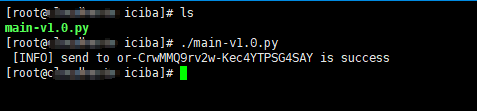
在手機(jī)上查看,已經(jīng)收到了每日一句的消息

部署程序
在Linux上設(shè)置定時(shí)任務(wù)
crontab -e
添加如下內(nèi)容
0 6 * * * python /root/python/iciba/main-v1.0.py
注:以上內(nèi)容的含義是,在每天6:00的時(shí)候,執(zhí)行這個(gè)Python程序
查看定時(shí)任務(wù)是否設(shè)置成功
crontab -l
至此,程序部署完成,請(qǐng)您明天6:00查收吧!
效果圖如下

以上是“怎么利用Python將每日一句定時(shí)推送至微信”這篇文章的所有內(nèi)容,感謝各位的閱讀!希望分享的內(nèi)容對(duì)大家有幫助,更多相關(guān)知識(shí),歡迎關(guān)注創(chuàng)新互聯(lián)成都網(wǎng)站設(shè)計(jì)公司行業(yè)資訊頻道!
另外有需要云服務(wù)器可以了解下創(chuàng)新互聯(lián)scvps.cn,海內(nèi)外云服務(wù)器15元起步,三天無(wú)理由+7*72小時(shí)售后在線,公司持有idc許可證,提供“云服務(wù)器、裸金屬服務(wù)器、高防服務(wù)器、香港服務(wù)器、美國(guó)服務(wù)器、虛擬主機(jī)、免備案服務(wù)器”等云主機(jī)租用服務(wù)以及企業(yè)上云的綜合解決方案,具有“安全穩(wěn)定、簡(jiǎn)單易用、服務(wù)可用性高、性價(jià)比高”等特點(diǎn)與優(yōu)勢(shì),專為企業(yè)上云打造定制,能夠滿足用戶豐富、多元化的應(yīng)用場(chǎng)景需求。
當(dāng)前名稱:怎么利用Python將每日一句定時(shí)推送至微信-創(chuàng)新互聯(lián)
網(wǎng)站路徑:http://www.chinadenli.net/article32/dccppc.html
成都網(wǎng)站建設(shè)公司_創(chuàng)新互聯(lián),為您提供網(wǎng)站設(shè)計(jì)公司、虛擬主機(jī)、App開(kāi)發(fā)、靜態(tài)網(wǎng)站、網(wǎng)站設(shè)計(jì)、網(wǎng)站制作
聲明:本網(wǎng)站發(fā)布的內(nèi)容(圖片、視頻和文字)以用戶投稿、用戶轉(zhuǎn)載內(nèi)容為主,如果涉及侵權(quán)請(qǐng)盡快告知,我們將會(huì)在第一時(shí)間刪除。文章觀點(diǎn)不代表本網(wǎng)站立場(chǎng),如需處理請(qǐng)聯(lián)系客服。電話:028-86922220;郵箱:631063699@qq.com。內(nèi)容未經(jīng)允許不得轉(zhuǎn)載,或轉(zhuǎn)載時(shí)需注明來(lái)源: 創(chuàng)新互聯(lián)
猜你還喜歡下面的內(nèi)容
- python刪除列為空的行的實(shí)現(xiàn)方法-創(chuàng)新互聯(lián)
- PHP,C,Java有什么區(qū)別-創(chuàng)新互聯(lián)
- Shell命令文件壓縮解壓縮之gzip、zip的案例分析-創(chuàng)新互聯(lián)
- 試用watir——由喜憂參半到柳暗花明-創(chuàng)新互聯(lián)
- mongodb刪除所有為空字段的方法-創(chuàng)新互聯(lián)
- 文字居中且左對(duì)齊word如何居中并左對(duì)齊?-創(chuàng)新互聯(lián)
- touch命令如何在linux中使用-創(chuàng)新互聯(lián)
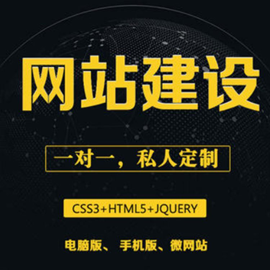
- 成都網(wǎng)站優(yōu)化:百度權(quán)重、排名和google的PR值之間的關(guān)系 2014-04-11
- 教你認(rèn)識(shí)什么是符合Google規(guī)則的網(wǎng)站? 2016-09-26
- 外貿(mào)網(wǎng)站Google優(yōu)化需要注意這四個(gè)關(guān)鍵問(wèn)題! 2016-03-29
- 谷歌三大法寶:知識(shí)圖譜、語(yǔ)音搜索和Google Now 2016-09-04
- 外貿(mào)網(wǎng)站設(shè)計(jì)如何被Google快速收錄 2016-01-13
- Google優(yōu)化推廣的重要性,品牌大于品質(zhì)! 2016-03-08
- google搜索引擎優(yōu)化什么時(shí)間做效果最好? 2015-01-12
- 外貿(mào)企業(yè)為什么要做Google SEO(谷歌優(yōu)化)? 2023-05-05
- 新版Google Fonts,多種字體供網(wǎng)站建設(shè)者免費(fèi)使用 2019-09-26
- 如何被Google 或其他搜索引擎找到?Google 測(cè)試工具告訴你! 2019-11-16
- Google搜索排名怎么提升? 2015-01-12
- 在線翻譯服務(wù):百度研發(fā)2年,功能仍不及google 2016-07-01