Element-UI如何使用-創(chuàng)新互聯(lián)
這篇文章將為大家詳細講解有關Element-UI如何使用,小編覺得挺實用的,因此分享給大家做個參考,希望大家閱讀完這篇文章后可以有所收獲。

一、安裝好vue-cli腳手架之后
1、安裝Element-UI:
npm i element-ui -S
2、項目中 main.js 文件中引用
import ElementUI from 'element-ui'
import 'element-ui/lib/theme-default/index.css'
3、注冊使用:
Vue.use(ElementUI)
二、使用Element-UI
1、最外層頁面整體框架,使用el-row el-col,進行柵格化處理,即Layout 布局
不使用Container 布局容器,自己使用class="container" class="header" class="main"來自定義樣式
<template> <el-row class="container"> <el-col :span="24" class="header"> <el-col :span="10" class="logo"></el-col> <el-col :span="14" class="userinfo"></el-col> </el-col> <el-col :span="24" class="header"> </el-col> </el-row> </template>
這些是外部的布局容器,定義內部的小組件時,可以使用Element-UI提供的組件,比如NavMenu 導航菜單等等
三、側邊欄導航菜單的使用
<el-menu default-active="1-4-1" class="el-menu-vertical-demo" @open="handleOpen" @close="handleClose" :collapse="isCollapse"> <el-submenu index="1"> <template slot="title"> <i class="el-icon-location"></i> <span slot="title">導航一</span> </template> <el-menu-item-group> <span slot="title">分組一</span> <el-menu-item index="1-1">選項1</el-menu-item> <el-menu-item index="1-2">選項2</el-menu-item> </el-menu-item-group> <el-menu-item-group title="分組2"> <el-menu-item index="1-3">選項3</el-menu-item> </el-menu-item-group> </el-submenu> <el-menu-item index="2"> <i class="el-icon-menu"></i> <span slot="title">導航二</span> </el-menu-item> </el-menu>
這樣子即可生成一個側邊導航,但是,每個導航會有一個標題,很丑
只需要將 <el-menu-item-group> <span slot="title">分組一</span> <el-menu-item index="1-1">選項1</el-menu-item> <el-menu-item index="1-2">選項2</el-menu-item> </el-menu-item-group> 改為 <el-menu-item index="1-1">選項1</el-menu-item> <el-menu-item index="1-2">選項2</el-menu-item> 即可,去掉分組一這個標題
NavMenu 導航菜單參數(shù)說明:
<el-menu unique-opened router default-active="1-4-1" class="el-menu-vertical-demo" @open="handleOpen" @close="handleClose" :collapse="isCollapse"></el-menu>
1、collapse:菜單是否折疊隱藏起來(只顯示圖標),可以通過事件,取反這個值,從而實現(xiàn)折疊與展開
2、unique-opened:菜單子項,每次只展開一個子菜單
3、default-active:當前激活菜單的 index
4、router:激活 vue-router 模式,使用index作為path進行路由跳轉(默認是使用to進行路由導向)
四、對于Table路由,是home頁面的子路由,所以在children里面定義這個Table路由,然后在home頁面上,需要顯示的地方,使用<router-view></router-view>來顯示Table路由的內容,這里是在mian里面定義的,然后顯示子路由內容
五、index綁定的值的類型必須是string類型,不能是number類型,和key的綁定不一樣
<el-submenu :index="index+''" v-for="item,index in $router.options.routes">
<template slot="title">
<i class="el-icon-location"></i>
<span slot="title">{{item.name}}</span>
</template>
</el-submenu>直接寫:index="index+" ,會報錯誤,需要綁定的屬性值是string類型,現(xiàn)在是number類型,解決辦法:使用隱式類型轉換,即" index+'' " 即可將index轉換為string類型
六、側邊導航,有的是有下拉列表的,有的是沒有的,所以需要在定義路由的時候,指明哪些是沒有下拉列表的,這里使用oneLeaf:true,表示該路由是沒有下拉列表的,循環(huán)的時候根據(jù)這個屬性進行判斷,這里是遍歷:
<el-submenu>和<el-menu-item>,需要在最外面套一個template標簽進行循環(huán),
<template v-for="item,index in $router.options.routes"></template>
<el-menu unique-opened router default-active="1-4-1" class="el-menu-vertical-demo" @open="handleOpen" @close="handleClose" :collapse="isCollapse">
<template v-for="item,index in $router.options.routes">
<el-submenu :index="index+''" v-if="!item.oneLeaf">
<template slot="title">
<i :class="item.icon"></i>
<span slot="title">{{item.name}}</span>
</template>
<el-menu-item :key="index" v-for="list,index in item.children" :index="'/'+list.path">{{list.name}}</el-menu-item>
</el-submenu>
<el-menu-item :index="'/'+item.children[0].path" v-if="item.oneLeaf">
<i :class="item.icon"></i>
<span slot="title">{{item.children[0].name}}</span>
</el-menu-item>
</template>
</el-menu>七、Table 表格
用于展示多條結構類似的數(shù)據(jù),可對數(shù)據(jù)進行排序、篩選、對比或其他自定義操作。
<el-table :data="users" highlight-current-row v-loading="listLoading" @selection-change="selsChange" > <el-table-column type="selection" width="55"> </el-table-column> <el-table-column type="index" width="60"> </el-table-column> <el-table-column prop="name" label="姓名" width="120" sortable> </el-table-column> <el-table-column prop="sex" label="性別" width="100" :formatter="formatSex" sortable> </el-table-column> <el-table-column label="操作" width="150"> <template scope="scope"> <el-button size="small" @click="handleEdit(scope.$index, scope.row)">編輯</el-button> <el-button type="danger" size="small" @click="handleDel(scope.$index, scope.row)">刪除</el-button> </template> <el-pagination background layout="prev, pager, next" :total="totalPage" :pageSize="pageSize" :currentPage="currentPage" > </el-pagination> </el-table-column> </el-table>
1、data:在表格中顯示的數(shù)據(jù),array類型
2、sortable:以設置了該屬性的列為基準進行排序
3、formatter:用于格式化指定列的值,接受一個Function,會傳入兩個參數(shù):row和column,可以根據(jù)自己的需求進行處理。
4、page-size:每頁顯示條目個數(shù),支持 .sync 修飾符
5、total:總條目數(shù)
6、current-page:當前頁數(shù),支持 .sync 修飾符
八、表格分頁
在data里面設置total、page-size、current-page等屬性,然后綁定在el-pagination組件上,然后通過這些屬性來過濾或篩選總數(shù)據(jù)tableData3,即可實現(xiàn)分頁
首頁是給el-table部分綁定數(shù)據(jù):如圖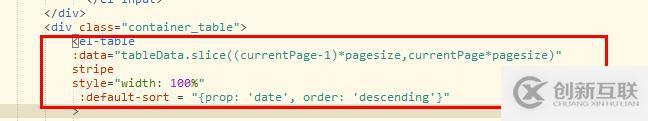
js部分的變動: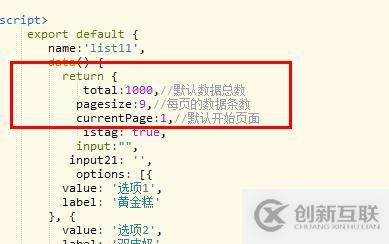
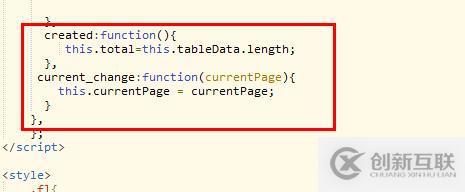
九、
增加用戶接口:通過參數(shù)傳入新增的用戶數(shù)據(jù),push到模擬的用戶數(shù)據(jù)的數(shù)組里,然后返回一個200給前臺,新增成功
刪除用戶接口:通過前臺傳入的用戶id,在接口處,篩選出不等于這個id的所有數(shù)據(jù),然后返回給前臺,即表示刪除了這個id對應的用戶數(shù)據(jù),通過filter方法
編輯用戶數(shù)據(jù)接口:通過前臺傳入的id參數(shù),利用some方法,篩選出對應的用戶數(shù)據(jù),然后更改這個用戶數(shù)據(jù),將所有的值更改為前臺傳入的參數(shù)
編輯用戶界面和增加用戶界面是一樣的,通過this.editform = Object.assign({},row),將當前行的用戶數(shù)據(jù),直接拷貝到打開的編輯界面上,有一個問題,只有姓名、年齡和地址傳過去了,性別和生日日期沒有,這里需要做下修改:
<el-radio-group v-model="editform.sex"> <el-radio :label="1">男</el-radio> <el-radio :label="0">女</el-radio> </el-radio-group>
label需要動態(tài)綁定
登錄接口:
在login.vue里面,直接axios.post('/login').then(),會報錯誤:Cannot read property 'then' of undefined
原因是mock.js里面的登錄接口,沒有返回promise對象
另外,mock.js里面,接口參數(shù)config獲取到的前端數(shù)據(jù)類型是字符串,需要轉為json格式,使用JSON.parse()進行轉換
十、.native修飾符
在做登出操作的時候,給退出登錄按鈕添加click事件,發(fā)現(xiàn)沒有效果
<el-dropdown-menu slot="dropdown"> <el-dropdown-item>我的消息</el-dropdown-item> <el-dropdown-item>設置</el-dropdown-item> <el-dropdown-item divided @click="loginOut">退出登錄</el-dropdown-item> </el-dropdown-menu>
后來,在click后面加是.native才成功了
.native - 監(jiān)聽組件根元素的原生事件。
主要是給自定義的組件添加原生事件。
關于“Element-UI如何使用”這篇文章就分享到這里了,希望以上內容可以對大家有一定的幫助,使各位可以學到更多知識,如果覺得文章不錯,請把它分享出去讓更多的人看到。
另外有需要云服務器可以了解下創(chuàng)新互聯(lián)scvps.cn,海內外云服務器15元起步,三天無理由+7*72小時售后在線,公司持有idc許可證,提供“云服務器、裸金屬服務器、高防服務器、香港服務器、美國服務器、虛擬主機、免備案服務器”等云主機租用服務以及企業(yè)上云的綜合解決方案,具有“安全穩(wěn)定、簡單易用、服務可用性高、性價比高”等特點與優(yōu)勢,專為企業(yè)上云打造定制,能夠滿足用戶豐富、多元化的應用場景需求。
文章名稱:Element-UI如何使用-創(chuàng)新互聯(lián)
文章分享:http://www.chinadenli.net/article30/psepo.html
成都網(wǎng)站建設公司_創(chuàng)新互聯(lián),為您提供網(wǎng)站改版、面包屑導航、定制網(wǎng)站、全網(wǎng)營銷推廣、網(wǎng)站設計公司、靜態(tài)網(wǎng)站
聲明:本網(wǎng)站發(fā)布的內容(圖片、視頻和文字)以用戶投稿、用戶轉載內容為主,如果涉及侵權請盡快告知,我們將會在第一時間刪除。文章觀點不代表本網(wǎng)站立場,如需處理請聯(lián)系客服。電話:028-86922220;郵箱:631063699@qq.com。內容未經(jīng)允許不得轉載,或轉載時需注明來源: 創(chuàng)新互聯(lián)
猜你還喜歡下面的內容
- 提高PHP開發(fā)效率,PhpStorm必裝的幾款插件-創(chuàng)新互聯(lián)
- portal開發(fā)與配置技巧集錦(二)-創(chuàng)新互聯(lián)
- .netcore如何使用Redis發(fā)布訂閱方法-創(chuàng)新互聯(lián)
- 解決postgresql不支持中文顯示的問題-創(chuàng)新互聯(lián)
- MySQL8.0安裝中遇到的3個小錯誤總結-創(chuàng)新互聯(lián)
- yii怎么查看當前頁面執(zhí)行的sql語句-創(chuàng)新互聯(lián)
- CMS后臺管理系統(tǒng)項目開發(fā)需要用哪些技術知識?-創(chuàng)新互聯(lián)

- 從用戶角度出發(fā)去做網(wǎng)站設計才是王道 2021-05-20
- 新手做網(wǎng)站推廣常見的幾個難題總結 2022-09-12
- 企業(yè)做網(wǎng)站制作這些方面該注意了! 2021-11-28
- 成都網(wǎng)站優(yōu)化告訴你做網(wǎng)站外鏈還有那些方法 2022-07-14
- 做網(wǎng)站讓質量變好的實用小招數(shù) 2022-09-26
- 做網(wǎng)站該注意哪些基本要素? 2016-08-10
- 企業(yè)官方網(wǎng)站建設要找做網(wǎng)站建設的公司嗎 2016-11-16
- 找合適的網(wǎng)站建設公司做網(wǎng)站必要細致什么 2018-03-20
- 怎么給公司做網(wǎng)站實現(xiàn)用戶增長 2022-08-11
- 網(wǎng)站快速收錄?代做網(wǎng)站收錄?別再當韭菜了,原理在這里 2022-06-22
- 網(wǎng)站建設 | 新公司有必要做網(wǎng)站嗎? 2022-07-05
- 企業(yè)做網(wǎng)站建設之前需做的功課 2016-11-06