如何在vue中使用render渲染函數(shù)-創(chuàng)新互聯(lián)
這篇文章將為大家詳細(xì)講解有關(guān)如何在vue中使用render渲染函數(shù),文章內(nèi)容質(zhì)量較高,因此小編分享給大家做個(gè)參考,希望大家閱讀完這篇文章后對(duì)相關(guān)知識(shí)有一定的了解。

1.什么是render函數(shù)?
vue通過 template 來創(chuàng)建你的 HTML。但是,在特殊情況下,這種寫死的模式無法滿足需求,必須需要js的編程能力。此時(shí),需要用render來創(chuàng)建HTML。
比如如下我想要實(shí)現(xiàn)如下html:
<div id="container"> <h2> <a href="#" rel="external nofollow" rel="external nofollow" > Hello world! </a> </h2> </div>
我們會(huì)如下使用:
<!DOCTYPE html>
<html>
<head>
<title>演示Vue</title>
<style>
</style>
</head>
<body>
<div id="container">
<tb-heading :level="1">
<a href="#" rel="external nofollow" rel="external nofollow" >Hello world!</a>
</tb-heading>
</div>
</body>
<script src="./vue.js"></script>
<script type="text/x-template" id="templateId">
<h2 v-if="level === 1">
<slot></slot>
</h2>
<h3 v-else-if="level === 2">
<slot></slot>
</h3>
</script>
<script>
Vue.component('tb-heading', {
template: '#templateId',
props: {
level: {
type: Number,
required: true
}
}
});
new Vue({
el: '#container'
});
</script>
</html>2.例:
遇到的問題:
在工作中,我創(chuàng)建了一個(gè)button組件,又創(chuàng)建了一個(gè)button-group組件
button組件較為簡(jiǎn)單,就是一個(gè)可以輸入type/size/icon等屬性的button

此為渲染后結(jié)果。
然后,創(chuàng)建button-group組件,目標(biāo)結(jié)果為
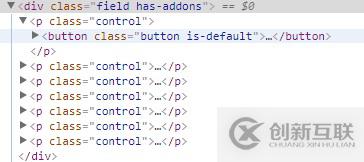
此處,不僅要在最外層包裹一層div,還要在每個(gè)button組件外層包裹一層p標(biāo)簽。此處,就需要使用render函數(shù)了。
既然有了render函數(shù),就不再需要template標(biāo)簽了,vue文件中只需要script標(biāo)簽(該組件style是全局的)
button-group.vue如下
<script>
export default {
name: "XButtonGroup",
props: {
compact: { //自定義的button-group屬性,影響其classname
type: Boolean,
default: true
}
},
render(createElement) {
//此處創(chuàng)建element
},
computed: {
groupClass() {
const className = ["field"]; //通過計(jì)算屬性監(jiān)聽compact屬性傳入className
className.push(this.compact ? "has-addons" : "is-grouped");
return className;
}
}
};
</script>接下來就要看render函數(shù)了。
render函數(shù)中的createElement方法有三個(gè)參數(shù)。第一個(gè)參數(shù)為外層標(biāo)簽名,第二個(gè)為外層標(biāo)簽的屬性對(duì)象,第三個(gè)為外層標(biāo)簽中的內(nèi)容
所以第一步
render(createElement) {
return createElement(
'div', {
class: this.groupClass
}, '內(nèi)容',
)
}渲染結(jié)果:

那怎樣在外層div中渲染button組件呢?
render函數(shù)的第三個(gè)參數(shù)除了字符串,還可以傳入VNode的數(shù)組。VNode就是vue中的節(jié)點(diǎn)。
此處,我們通過this.$slots.default獲取所有插入到button-group組件內(nèi)默認(rèn)slot的button節(jié)點(diǎn)
render(createElement) {
return createElement(
'div', {
class: this.groupClass
}, this.$slots.default,
)
},渲染結(jié)果:

button已經(jīng)正確渲染到了外層div中。但是怎么在每個(gè)button外層包裹一層元素呢。createElement會(huì)創(chuàng)建新的VNode,而render函數(shù)第三個(gè)參數(shù)需要VNode數(shù)組,所以我們需要傳入一個(gè)由createElement返回值組成的數(shù)組。
render(createElement) {
//遍歷每一個(gè)VNode,用createElement函數(shù)在外層包裹c(diǎn)lass為control的p標(biāo)簽,組成新的VNode數(shù)組
const arry = this.$slots.default.map(VNode => {
return createElement('p', {
class: 'control'
}, [VNode])
})
return createElement(
'div', {
class: this.groupClass
}, arry,
)
},渲染結(jié)果:
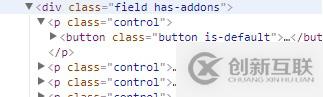
并且根據(jù)button-group的compact屬性可以切換不同的class,生成不同的效果
<x-button-group :compact="true">
<x-button v-for="(item,index) in buttonType" :key="index" :type="item">{{item}}</x-button>
</x-button-group>
<x-button-group :compact="false">
<x-button v-for="(item,index) in buttonType" :key="index" :type="item">{{item}}</x-button>
</x-button-group>
關(guān)于如何在vue中使用render渲染函數(shù)就分享到這里了,希望以上內(nèi)容可以對(duì)大家有一定的幫助,可以學(xué)到更多知識(shí)。如果覺得文章不錯(cuò),可以把它分享出去讓更多的人看到。
另外有需要云服務(wù)器可以了解下創(chuàng)新互聯(lián)scvps.cn,海內(nèi)外云服務(wù)器15元起步,三天無理由+7*72小時(shí)售后在線,公司持有idc許可證,提供“云服務(wù)器、裸金屬服務(wù)器、高防服務(wù)器、香港服務(wù)器、美國(guó)服務(wù)器、虛擬主機(jī)、免備案服務(wù)器”等云主機(jī)租用服務(wù)以及企業(yè)上云的綜合解決方案,具有“安全穩(wěn)定、簡(jiǎn)單易用、服務(wù)可用性高、性價(jià)比高”等特點(diǎn)與優(yōu)勢(shì),專為企業(yè)上云打造定制,能夠滿足用戶豐富、多元化的應(yīng)用場(chǎng)景需求。
網(wǎng)站名稱:如何在vue中使用render渲染函數(shù)-創(chuàng)新互聯(lián)
本文路徑:http://www.chinadenli.net/article26/dpsdcg.html
成都網(wǎng)站建設(shè)公司_創(chuàng)新互聯(lián),為您提供靜態(tài)網(wǎng)站、企業(yè)網(wǎng)站制作、外貿(mào)建站、標(biāo)簽優(yōu)化、微信公眾號(hào)、企業(yè)建站
聲明:本網(wǎng)站發(fā)布的內(nèi)容(圖片、視頻和文字)以用戶投稿、用戶轉(zhuǎn)載內(nèi)容為主,如果涉及侵權(quán)請(qǐng)盡快告知,我們將會(huì)在第一時(shí)間刪除。文章觀點(diǎn)不代表本網(wǎng)站立場(chǎng),如需處理請(qǐng)聯(lián)系客服。電話:028-86922220;郵箱:631063699@qq.com。內(nèi)容未經(jīng)允許不得轉(zhuǎn)載,或轉(zhuǎn)載時(shí)需注明來源: 創(chuàng)新互聯(lián)
猜你還喜歡下面的內(nèi)容
- 怎么用bat批處理徹底刪除0KB頑固文件或文件夾-創(chuàng)新互聯(lián)
- 使用FormData實(shí)現(xiàn)上傳多個(gè)文件-創(chuàng)新互聯(lián)
- Python函數(shù)默認(rèn)參數(shù)怎么設(shè)置-創(chuàng)新互聯(lián)
- 詳解如何使用HashMap一行代碼統(tǒng)計(jì)單詞出現(xiàn)次數(shù)-創(chuàng)新互聯(lián)
- servlet的生命周期結(jié)構(gòu)有哪些-創(chuàng)新互聯(lián)
- 利用PHP怎么對(duì)鏈表進(jìn)行打印-創(chuàng)新互聯(lián)
- 哪些虛擬主機(jī)好-創(chuàng)新互聯(lián)

- 做網(wǎng)站的時(shí)候應(yīng)加入一些利于轉(zhuǎn)化的元素 2022-08-10
- 公司有域名怎么做網(wǎng)站? 2016-10-30
- 上海做網(wǎng)站帶你玩轉(zhuǎn)立竿見影的微信營(yíng)銷 2022-09-12
- 創(chuàng)新互聯(lián)簡(jiǎn)述網(wǎng)站的收錄情況和哪些因素有關(guān) 2014-07-05
- 新手做網(wǎng)站容易出現(xiàn)異常的幾個(gè)問題 2022-10-15
- 北京做網(wǎng)站 避免企業(yè)網(wǎng)頁設(shè)計(jì)中的5個(gè)常見錯(cuò)誤 2019-05-23
- 企業(yè)做網(wǎng)站建設(shè)的幾種形式 2016-03-08
- 西安網(wǎng)站建設(shè)_西安做網(wǎng)站專不專業(yè)要看這6點(diǎn) 2021-10-23
- 做網(wǎng)站優(yōu)化的你知道什么是長(zhǎng)尾關(guān)鍵詞嗎? 2022-06-09
- 成都做網(wǎng)站的步驟是怎樣的? 2023-02-24
- 如何做網(wǎng)站頁面才能更傾向于收錄 2022-09-30
- 個(gè)人想做網(wǎng)站怎么做 2021-05-24