.netMVC中如何使用forms驗證-創(chuàng)新互聯(lián)
這篇文章主要為大家展示了“.net MVC中如何使用forms驗證”,內(nèi)容簡而易懂,條理清晰,希望能夠幫助大家解決疑惑,下面讓小編帶領(lǐng)大家一起研究并學(xué)習(xí)一下“.net MVC中如何使用forms驗證”這篇文章吧。

具體內(nèi)容如下
文件夾的分部是這樣子的

首先在Web.config中設(shè)置
authentication和authorization 節(jié)點
<system.web> <authentication mode="Forms"> <forms loginUrl="~/Login/Index" timeout="2880" defaultUrl="~/Home/Index"/> </authentication> <anonymousIdentification enabled="true"/> <authorization> <deny users="?"/> <!--拒絕匿名訪問--> </authorization> <compilation debug="true" targetFramework="4.5" /> <httpRuntime targetFramework="4.5" /> <httpModules> <add name="ApplicationInsightsWebTracking" type="Microsoft.ApplicationInsights.Web.ApplicationInsightsHttpModule, Microsoft.AI.Web" /> </httpModules> </system.web>
如果在Login文件夾還有不需要匿名訪問,或者在LoginController中除了登陸還有方法可以匿名訪問,
那么我們需要在加上這一個節(jié)點
<location path="Login"> <!--這里的意思就是LoginController下的方法可以匿名訪問--> <system.web> <authorization> <allow users="*" /> <!--允許匿名訪問--> </authorization> </system.web> </location>
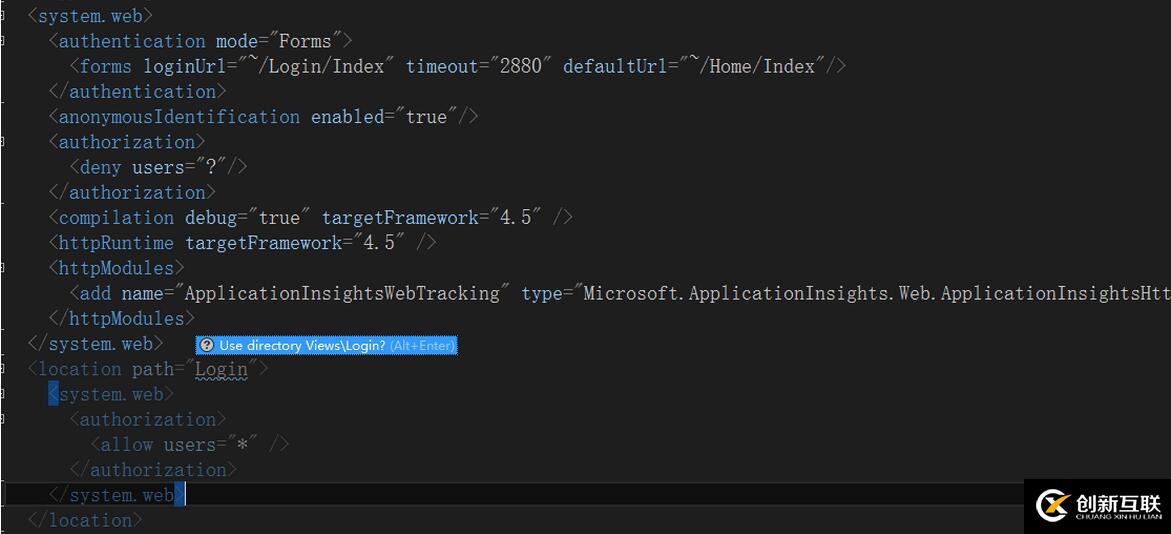
登陸的方法貼出一部分代碼,僅供參考
public bool ValidateUser(LoginVO model)
{
string encodePassword = MD5(model.PassWord);//加密
string sql =
"select * from User_Users where (UserName=@UserName or JobNumber=@JobNumber) and PassWord=@PassWord";
var user = Context.Data.Query<UsersPO>(sql,
new {UserName = model.LoginName, JobNumber = model.LoginName, PassWord = encodePassword}).SingleOrDefault();
if (user == null) return false;
DateTime expiration = model.IsRememberLogin //是否記住密碼
? DateTime.Now.AddDays(14)
: DateTime.Now.Add(FormsAuthentication.Timeout);
var ticket=new FormsAuthenticationTicket(
1,//指定版本號:可隨意指定
user.UserName,//登錄用戶名:對應(yīng) Web.config 中 <allow users="Admin" … /> 的 users 屬性
DateTime.Now, //發(fā)布時間
expiration,//失效時間
true,//是否為持久 Cookie
user.UserId.ToString(), //用戶數(shù)據(jù):可用 ((System.Web.Security.FormsIdentity)(HttpContext.Current.User.Identity)).Ticket.UserData 獲取
FormsAuthentication.FormsCookiePath //指定 Cookie 為 Web.config 中 <forms path="/" … /> path 屬性,不指定則默認為“/”
);
var encryptedTicket = FormsAuthentication.Encrypt(ticket);
if (HttpContext.Current.Request.Cookies[FormsAuthentication.FormsCookieName] != null)
{
HttpContext.Current.Request.Cookies.Remove(FormsAuthentication.FormsCookieName);
}
var loginIdentify=new HttpCookie(FormsAuthentication.FormsCookieName);
if (model.IsRememberLogin)
{
loginIdentify.Expires = DateTime.Now.AddDays(7);
}
loginIdentify.Value = encryptedTicket;
HttpContext.Current.Response.AppendCookie(loginIdentify);//添加Cookie
return true;
}
/// <summary>
/// 加密
/// </summary>
/// <param name="str"></param>
/// <param name="encoding"></param>
/// <param name="toUpper"></param>
/// <param name="isReverse"></param>
/// <param name="count"></param>
/// <returns></returns>
private string MD5(string str, Encoding encoding=null, int count = 1)
{
if (encoding == null)
{
encoding = Encoding.Default;
}
var bytes = new MD5CryptoServiceProvider().ComputeHash(encoding.GetBytes(str));
var md5 = string.Empty;
for (int i = 0; i < bytes.Length; i++)
{
md5 += bytes[i].ToString("x").PadLeft(2, '0');
}
if (count <= 1) { return md5; }
return MD5(md5, encoding, --count);
}以上是“.net MVC中如何使用forms驗證”這篇文章的所有內(nèi)容,感謝各位的閱讀!相信大家都有了一定的了解,希望分享的內(nèi)容對大家有所幫助,如果還想學(xué)習(xí)更多知識,歡迎關(guān)注創(chuàng)新互聯(lián)行業(yè)資訊頻道!
文章題目:.netMVC中如何使用forms驗證-創(chuàng)新互聯(lián)
網(wǎng)站鏈接:http://www.chinadenli.net/article22/diopjc.html
成都網(wǎng)站建設(shè)公司_創(chuàng)新互聯(lián),為您提供網(wǎng)站導(dǎo)航、定制網(wǎng)站、全網(wǎng)營銷推廣、品牌網(wǎng)站制作、關(guān)鍵詞優(yōu)化、微信公眾號
聲明:本網(wǎng)站發(fā)布的內(nèi)容(圖片、視頻和文字)以用戶投稿、用戶轉(zhuǎn)載內(nèi)容為主,如果涉及侵權(quán)請盡快告知,我們將會在第一時間刪除。文章觀點不代表本網(wǎng)站立場,如需處理請聯(lián)系客服。電話:028-86922220;郵箱:631063699@qq.com。內(nèi)容未經(jīng)允許不得轉(zhuǎn)載,或轉(zhuǎn)載時需注明來源: 創(chuàng)新互聯(lián)
猜你還喜歡下面的內(nèi)容

- 【SEO優(yōu)化公司】網(wǎng)站關(guān)鍵詞優(yōu)化不好的原因有哪 2016-11-11
- 關(guān)鍵詞優(yōu)化推廣哪家好?怎樣知道是可靠的? 2022-07-15
- 成都關(guān)鍵詞優(yōu)化技巧有哪些呢? 2016-10-27
- 網(wǎng)站關(guān)鍵詞優(yōu)化應(yīng)該如何撰寫內(nèi)容和標(biāo)題 2016-10-31
- 品牌關(guān)鍵詞優(yōu)化的作用是什么? 2015-07-18
- 如何避免關(guān)鍵詞優(yōu)化錯誤? 2015-08-22
- 網(wǎng)站搜索引擎優(yōu)化關(guān)鍵詞優(yōu)化 2023-04-10
- 網(wǎng)站關(guān)鍵詞優(yōu)化見效慢如何解決呢? 2016-10-30
- SEO關(guān)鍵詞優(yōu)化常見的幾種方法? 2015-03-23
- SEO關(guān)鍵詞優(yōu)化成敗的決定性因素是什么 2016-11-24
- seo外包公司:關(guān)鍵詞優(yōu)化是如何進行報價的 2022-05-09
- 關(guān)鍵詞優(yōu)化快速排名切不可信 2020-03-24