EditText如何實現(xiàn)輸入限制和校驗功能-創(chuàng)新互聯(lián)
這篇文章主要介紹了EditText如何實現(xiàn)輸入限制和校驗功能,具有一定借鑒價值,感興趣的朋友可以參考下,希望大家閱讀完這篇文章之后大有收獲,下面讓小編帶著大家一起了解一下。

一、方法
1)輸入限制
1、通過android:digits限制只能輸入小寫abc
android:digits="abc"
2、通過android:inputType限制只能輸入數(shù)字
android:inputType="number"
在android:inputType中可以設置各種限制,比如郵箱地址等等
2)校驗
直接通過代碼實現(xiàn)
String s=et_verify_empty.getText().toString();
if(s==null||s.length()==0){
et_verify_empty.setError("不能為空");
}二、代碼實例
效果圖
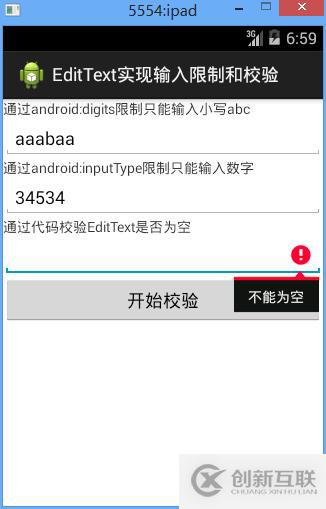
代碼
fry.ActivityDemo2
package fry;
import com.example.editTextDemo1.R;
import android.app.Activity;
import android.graphics.BitmapFactory;
import android.os.Bundle;
import android.text.Spannable;
import android.text.SpannableString;
import android.text.TextUtils;
import android.text.style.ImageSpan;
import android.view.View;
import android.view.View.OnClickListener;
import android.widget.Button;
import android.widget.EditText;
public class ActivityDemo2 extends Activity implements OnClickListener{
private EditText et_verify_empty;
private Button btn_verify;
@Override
protected void onCreate(Bundle savedInstanceState) {
// TODO Auto-generated method stub
super.onCreate(savedInstanceState);
setContentView(R.layout.activity02);
setTitle("EditText實現(xiàn)輸入限制和校驗");
et_verify_empty=(EditText) findViewById(R.id.et_verify_empty);
btn_verify=(Button) findViewById(R.id.btn_verify);
btn_verify.setOnClickListener(this);
}
@Override
public void onClick(View arg0) {
// TODO Auto-generated method stub
String s=et_verify_empty.getText().toString();
//if(s==null||s.length()==0){
if(TextUtils.isEmpty(s)){
et_verify_empty.setError("不能為空");
}
}
}/editTextDemo1/res/layout/activity02.xml
<?xml version="1.0" encoding="utf-8"?> <LinearLayout xmlns:android="http://schemas.android.com/apk/res/android" android:layout_width="match_parent" android:layout_height="match_parent" android:orientation="vertical" > <TextView android:layout_width="match_parent" android:layout_height="wrap_content" android:text="通過android:digits限制只能輸入小寫abc" /> <EditText android:id="@+id/et_limit_abc" android:layout_width="match_parent" android:layout_height="wrap_content" android:digits="abc" /> <TextView android:layout_width="match_parent" android:layout_height="wrap_content" android:text="通過android:inputType限制只能輸入數(shù)字" /> <!-- 在android:inputType中可以設置各種限制,比如郵箱地址等等 --> <EditText android:id="@+id/et_limit_number" android:layout_width="match_parent" android:layout_height="wrap_content" android:inputType="number" /> <TextView android:layout_width="match_parent" android:layout_height="wrap_content" android:text="通過代碼校驗EditText是否為空" /> <!-- 在android:inputType中可以設置各種限制,比如郵箱地址等等 --> <EditText android:id="@+id/et_verify_empty" android:layout_width="match_parent" android:layout_height="wrap_content" android:inputType="" /> <Button android:id="@+id/btn_verify" android:layout_width="match_parent" android:layout_height="wrap_content" android:text="開始校驗" /> </LinearLayout>
感謝你能夠認真閱讀完這篇文章,希望小編分享的“EditText如何實現(xiàn)輸入限制和校驗功能”這篇文章對大家有幫助,同時也希望大家多多支持創(chuàng)新互聯(lián),關注創(chuàng)新互聯(lián)行業(yè)資訊頻道,更多相關知識等著你來學習!
網(wǎng)頁名稱:EditText如何實現(xiàn)輸入限制和校驗功能-創(chuàng)新互聯(lián)
鏈接地址:http://www.chinadenli.net/article14/psdde.html
成都網(wǎng)站建設公司_創(chuàng)新互聯(lián),為您提供定制開發(fā)、域名注冊、自適應網(wǎng)站、App設計、關鍵詞優(yōu)化、響應式網(wǎng)站
聲明:本網(wǎng)站發(fā)布的內(nèi)容(圖片、視頻和文字)以用戶投稿、用戶轉(zhuǎn)載內(nèi)容為主,如果涉及侵權請盡快告知,我們將會在第一時間刪除。文章觀點不代表本網(wǎng)站立場,如需處理請聯(lián)系客服。電話:028-86922220;郵箱:631063699@qq.com。內(nèi)容未經(jīng)允許不得轉(zhuǎn)載,或轉(zhuǎn)載時需注明來源: 創(chuàng)新互聯(lián)
猜你還喜歡下面的內(nèi)容
- Android實現(xiàn)沉浸式頂部-創(chuàng)新互聯(lián)
- 知網(wǎng)怎么查重步驟個人如何使用知網(wǎng)查重系統(tǒng)?-創(chuàng)新互聯(lián)
- php的魔術常量詳解及實例代碼-創(chuàng)新互聯(lián)
- 如何使用Python實現(xiàn)常見的回文字符串算法-創(chuàng)新互聯(lián)
- 如何解決Vue不能檢測數(shù)組或?qū)ο笞儎拥膯栴}-創(chuàng)新互聯(lián)
- 命令行實現(xiàn)更強大的php交互-創(chuàng)新互聯(lián)
- 個人網(wǎng)站如何選擇虛擬主機-創(chuàng)新互聯(lián)

- 企業(yè)網(wǎng)站制作要多做網(wǎng)站的偽原創(chuàng)文章 2021-11-06
- 企業(yè)網(wǎng)站制作成什么樣才符合趨勢? 2022-11-02
- 企業(yè)網(wǎng)站制作如何去打磨的更加優(yōu)秀 2016-09-24
- 企業(yè)網(wǎng)站制作完成后如何優(yōu)化推廣 2021-09-25
- 企業(yè)網(wǎng)站制作第一步如何搞好網(wǎng)頁設計 2021-11-18
- 松江企業(yè)網(wǎng)站制作常見問題有哪些? 2020-12-21
- 淺析企業(yè)網(wǎng)站制作要怎么才能吸引用戶瀏覽 2016-10-27
- 企業(yè)網(wǎng)站制作的作用 2016-09-27
- 創(chuàng)新互聯(lián)建站:企業(yè)網(wǎng)站制作多少錢比較合理? 2014-11-24
- 企業(yè)網(wǎng)站制作你要維護好自己的網(wǎng)站商城 2021-08-10
- 企業(yè)網(wǎng)站制作性價比最重要而不是價格 2013-09-22
- 企業(yè)網(wǎng)站制作搜索框設計技巧和妙用功能 2021-09-19