微信小程序開發(fā)之map地圖組件定位并手動(dòng)修改位置偏差
環(huán)境搭建
網(wǎng)站建設(shè)哪家好,找創(chuàng)新互聯(lián)!專注于網(wǎng)頁設(shè)計(jì)、網(wǎng)站建設(shè)、微信開發(fā)、小程序制作、集團(tuán)企業(yè)網(wǎng)站建設(shè)等服務(wù)項(xiàng)目。為回饋新老客戶創(chuàng)新互聯(lián)還提供了西城免費(fèi)建站歡迎大家使用!
注冊(cè),獲取APPID(沒有這個(gè)不能真雞調(diào)試)
下載微信web開發(fā)者工具(挺多bug,將就用)
打開微信web開發(fā)者工具,掃碼登錄,新建小程序,輸入APPID,勾選創(chuàng)建quick start項(xiàng)目。
工程結(jié)構(gòu)
可以看到工程根目錄中有個(gè)app.js,這里可以定義全局變量,通過getApp()獲取。
項(xiàng)目中有了一些示例,已經(jīng)有了獲取用戶信息的方法等。
開發(fā)地圖定位,選擇位置功能
我們直接修改index頁面來做這個(gè)功能。
準(zhǔn)備
新建imgs目錄,加入2個(gè)圖標(biāo)(ic_location和ic_position),用于標(biāo)記當(dāng)前位置,和地圖中央位置。


添加定位功能
修改app.js,加入定位功能,獲取當(dāng)前位置。
//app.js
App({
onLaunch: function () {
//調(diào)用API從本地緩存中獲取數(shù)據(jù)
var logs = wx.getStorageSync('logs') || []
logs.unshift(Date.now())
wx.setStorageSync('logs', logs)
}
,getUserInfo:function(cb){
var that = this
if(this.globalData.userInfo){
typeof cb == "function" && cb(this.globalData.userInfo)
}else{
//調(diào)用登錄接口
wx.login({
success: function () {
wx.getUserInfo({
success: function (res) {
that.globalData.userInfo = res.userInfo
typeof cb == "function" && cb(that.globalData.userInfo)
}
})
}
})
}
}
//get locationInfo
,getLocationInfo: function(cb){
var that = this;
if(this.globalData.locationInfo){
cb(this.globalData.locationInfo)
}else{
wx.getLocation({
type: 'gcj02', // 默認(rèn)為 wgs84 返回 gps 坐標(biāo),gcj02 返回可用于 wx.openLocation 的坐標(biāo)
success: function(res){
that.globalData.locationInfo = res;
cb(that.globalData.locationInfo)
},
fail: function() {
// fail
},
complete: function() {
// complete
}
})
}
}
,globalData:{
userInfo:null
,locationInfo: null
}
})地圖控件布局
修改pages/index/index.wxml文件,添加map標(biāo)簽,如下
<map id="map4select"
longitude="{{longitude}}" latitude="{{latitude}}"
markers="{{markers}}"
scale="20"
bindregionchange="regionchange"
controls="{{controls}}">
</map>需要給地圖指定一個(gè)id,后面可以通過id獲取地圖的上下文。
監(jiān)聽bindregionchange事件,地圖變化的時(shí)候可以監(jiān)聽到。
地圖的大小不要寫死,動(dòng)態(tài)設(shè)置,我這里打算設(shè)置為寬高都是屏幕寬度。
controls是固定在map組件上面的。一開始我想用image替代,但是設(shè)置z-index也不能在地圖上面,畢竟不是H5開發(fā)。
邏輯代碼編寫
編輯index.js
var app = getApp()
Page({
data:{
map_width: 380
,map_height: 380
}
//show current position
,onLoad: function(){
var that = this;
// 獲取定位,并把位置標(biāo)示出來
app.getLocationInfo(function(locationInfo){
console.log('map',locationInfo);
that.setData({
longitude: locationInfo.longitude
,latitude: locationInfo.latitude
,markers:[
{
id: 0
,iconPath: "../../imgs/ic_position.png"
,longitude: locationInfo.longitude
,latitude: locationInfo.latitude
,width: 30
,height: 30
}
]
})
})
//set the width and height
// 動(dòng)態(tài)設(shè)置map的寬和高
wx.getSystemInfo({
success: function(res) {
console.log('getSystemInfo');
console.log(res.windowWidth);
that.setData({
map_width: res.windowWidth
,map_height: res.windowWidth
,controls: [{
id: 1,
iconPath: '../../imgs/ic_location.png',
position: {
left: res.windowWidth/2 - 8,
top: res.windowWidth/2 - 16,
width: 30,
height: 30
},
clickable: true
}]
})
}
})
}
//獲取中間點(diǎn)的經(jīng)緯度,并mark出來
,getLngLat: function(){
var that = this;
this.mapCtx = wx.createMapContext("map4select");
this.mapCtx.getCenterLocation({
success: function(res){
that.setData({
longitude: res.longitude
,latitude: res.latitude
,markers:[
{
id: 0
,iconPath: "../../imgs/ic_position.png"
,longitude: res.longitude
,latitude: res.latitude
,width: 30
,height: 30
}
]
})
}
})
}
,regionchange(e) {
// 地圖發(fā)生變化的時(shí)候,獲取中間點(diǎn),也就是用戶選擇的位置
if(e.type == 'end'){
this.getLngLat()
}
}
,markertap(e) {
console.log(e)
}
})展示
這樣,就OK啦,用戶可以看到自己的定位,如果覺得有偏差,可以移動(dòng)地圖,把中央點(diǎn)放到自己認(rèn)為的準(zhǔn)確位置上。


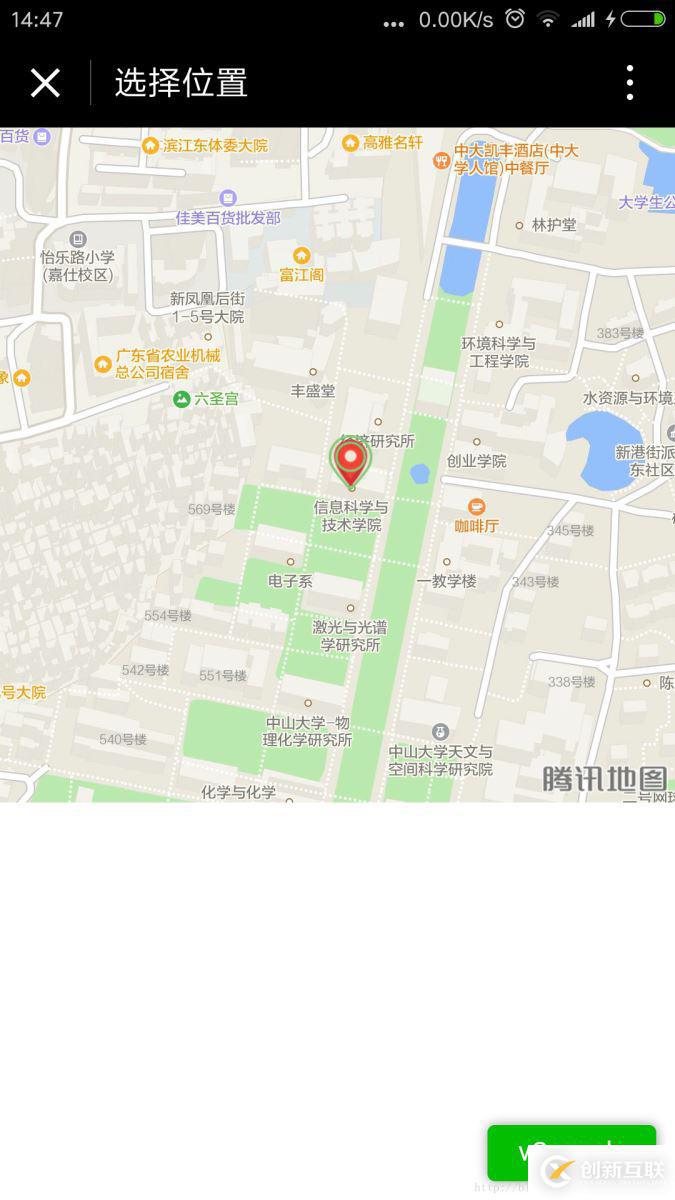
新聞標(biāo)題:微信小程序開發(fā)之map地圖組件定位并手動(dòng)修改位置偏差
文章起源:http://www.chinadenli.net/article12/ishhgc.html
成都網(wǎng)站建設(shè)公司_創(chuàng)新互聯(lián),為您提供微信小程序、做網(wǎng)站、網(wǎng)站設(shè)計(jì)、定制網(wǎng)站、品牌網(wǎng)站制作、App設(shè)計(jì)
聲明:本網(wǎng)站發(fā)布的內(nèi)容(圖片、視頻和文字)以用戶投稿、用戶轉(zhuǎn)載內(nèi)容為主,如果涉及侵權(quán)請(qǐng)盡快告知,我們將會(huì)在第一時(shí)間刪除。文章觀點(diǎn)不代表本網(wǎng)站立場(chǎng),如需處理請(qǐng)聯(lián)系客服。電話:028-86922220;郵箱:631063699@qq.com。內(nèi)容未經(jīng)允許不得轉(zhuǎn)載,或轉(zhuǎn)載時(shí)需注明來源: 創(chuàng)新互聯(lián)

營(yíng)銷型網(wǎng)站建設(shè)知識(shí)
- 營(yíng)銷型網(wǎng)站建設(shè)到底有哪些作用! 2016-11-09
- 浦東營(yíng)銷型網(wǎng)站建設(shè)制作方法注意事項(xiàng) 2020-11-27
- 網(wǎng)絡(luò)營(yíng)銷型網(wǎng)站建設(shè)的陷阱 2022-11-15
- 營(yíng)銷型網(wǎng)站建設(shè)HTML5未來發(fā)展趨勢(shì) 2022-08-30
- 營(yíng)銷型網(wǎng)站建設(shè)淺談搜索引擎是如何建立索引的 2020-10-30
- 優(yōu)秀營(yíng)銷型網(wǎng)站建設(shè)所具備的五項(xiàng)準(zhǔn)則 2022-08-13
- 如何做好營(yíng)銷型網(wǎng)站建設(shè),需要注意哪些問題? 2022-05-24
- 營(yíng)銷型網(wǎng)站建設(shè)需要注意哪些方面 2016-10-30
- 廣州營(yíng)銷型網(wǎng)站建設(shè)的特點(diǎn)介紹 2022-12-17
- 成都詳解什么是成都營(yíng)銷型網(wǎng)站建設(shè)? 2023-03-22
- 營(yíng)銷型網(wǎng)站建設(shè)之微信營(yíng)銷活動(dòng)案例分享 2013-06-08
- 營(yíng)銷型網(wǎng)站建設(shè)好后還要解決哪些問題? 2022-08-19