Qt串口通信開發(fā)之QSerialPort模塊詳細使用方法與實例
Qt串口通信基礎(chǔ)及名詞說明
串口通信(Serial Communications)的概念非常簡單,串口按位(bit)發(fā)送和接收字節(jié)。盡管比按字節(jié)(byte)的并行通信慢,但是串口可以在使用一根線發(fā)送數(shù)據(jù)的同時用另一根線接收數(shù)據(jù)。它很簡單并且能夠?qū)崿F(xiàn)遠距離通信。比如IEEE488定義并行通行狀態(tài)時,規(guī)定設(shè)備線總長不得超過20米,并且任意兩個設(shè)備間的長度不得超過2米;
成都創(chuàng)新互聯(lián)專注于企業(yè)網(wǎng)絡(luò)營銷推廣、網(wǎng)站重做改版、遷安網(wǎng)站定制設(shè)計、自適應(yīng)品牌網(wǎng)站建設(shè)、H5響應(yīng)式網(wǎng)站、成都商城網(wǎng)站開發(fā)、集團公司官網(wǎng)建設(shè)、成都外貿(mào)網(wǎng)站建設(shè)公司、高端網(wǎng)站制作、響應(yīng)式網(wǎng)頁設(shè)計等建站業(yè)務(wù),價格優(yōu)惠性價比高,為遷安等各大城市提供網(wǎng)站開發(fā)制作服務(wù)。
而對于串口而言,長度可達1200米。典型地,串口用于ASCII碼字符的傳輸。通信使用3根線完成,分別是地線、發(fā)送、接收。由于串口通信是異步的,端口能夠在一根線上發(fā)送數(shù)據(jù)同時在另一根線上接收數(shù)據(jù)。其他線用于握手,但不是必須的。串口通信最重要的參數(shù)是波特率、數(shù)據(jù)位、停止位和奇偶校驗。對于兩個進行通信的端口,這些參數(shù)必須匹配。
波特率:
這是一個衡量符號傳輸速率的參數(shù)。指的是信號被調(diào)制以后在單位時間內(nèi)的變化,即單位時間內(nèi)載波參數(shù)變化的次數(shù),如每秒鐘傳送240個字符,而每個字符格式包含10位(1個起始位,1個停止位,8個數(shù)據(jù)位),這時的波特率為240Bd,比特率為10位*240個/秒=2400bps。一般調(diào)制速率大于波特率,比如曼徹斯特編碼)。通常電話線的波特率為14400,28800和36600。波特率可以遠遠大于這些值,但是波特率和距離成反比。高波特率常常用于放置的很近的儀器間的通信,典型的例子就是GPIB設(shè)備的通信。
數(shù)據(jù)位:
這是衡量通信中實際數(shù)據(jù)位的參數(shù)。當(dāng)計算機發(fā)送一個信息包,實際的數(shù)據(jù)往往不會是8位的,標(biāo)準(zhǔn)的值是6、7和8位。如何設(shè)置取決于你想傳送的信息。比如,標(biāo)準(zhǔn)的ASCII碼是0~127(7位)。擴展的ASCII碼是0~255(8位)。如果數(shù)據(jù)使用簡單的文本(標(biāo)準(zhǔn) ASCII碼),那么每個數(shù)據(jù)包使用7位數(shù)據(jù)。每個包是指一個字節(jié),包括開始/停止位,數(shù)據(jù)位和奇偶校驗位。由于實際數(shù)據(jù)位取決于通信協(xié)議的選取,術(shù)語“包”指任何通信的情況。
停止位:
用于表示單個包的最后一位。典型的值為1,1.5和2位。由于數(shù)據(jù)是在傳輸線上定時的,并且每一個設(shè)備有其自己的時鐘,很可能在通信中兩臺設(shè)備間出現(xiàn)了小小的不同步。因此停止位不僅僅是表示傳輸?shù)慕Y(jié)束,并且提供計算機校正時鐘同步的機會。適用于停止位的位數(shù)越多,不同時鐘同步的容忍程度越大,但是數(shù)據(jù)傳輸率同時也越慢。
奇偶校驗位:
在串口通信中一種簡單的檢錯方式。有四種檢錯方式:偶、奇、高和低。當(dāng)然沒有校驗位也是可以的。對于偶和奇校驗的情況,串口會設(shè)置校驗位(數(shù)據(jù)位后面的一位),用一個值確保傳輸?shù)臄?shù)據(jù)有偶個或者奇?zhèn)€邏輯高位。例如,如果數(shù)據(jù)是011,那么對于偶校驗,校驗位為0,保證邏輯高的位數(shù)是偶數(shù)個。如果是奇校驗,校驗位為1,這樣就有3個邏輯高位。高位和低位不真正的檢查數(shù)據(jù),簡單置位邏輯高或者邏輯低校驗。這樣使得接收設(shè)備能夠知道一個位的狀態(tài),有機會判斷是否有噪聲干擾了通信或者是否傳輸和接收數(shù)據(jù)是否不同步。
Qt串口通信模塊QtSerialPort簡介
QtSerialPort模塊是QT5中附加模塊的一個模塊,為硬件和虛擬的串口提供統(tǒng)一的接口。
串口由于其簡單和可靠,目前在像嵌入式系統(tǒng)、機器人等工業(yè)中依舊用得很多。使用QtSerialPort模塊,開發(fā)者可以大大縮短開發(fā)串口相關(guān)的應(yīng)用程的周期。
Qt SerialPort提供了基本的功能,包括配置、I/O操作、獲取和設(shè)置RS-232引腳的信號。
Qt SerialPort模塊暫不支持以下特性:
A、終端的特性,例如回顯,控制CR/LF等等
B、文本模式
C、讀或?qū)懖僮鞯某瑫r和延時配置
D、當(dāng)RS-232引腳信號變化通知
要在應(yīng)用程序中使用QtSerialPort,需要包括如下的聲明:
#include <QtSerialPort/QtSerialPort>
要鏈接QtSerialPort模塊,需要在.pro文件中添加如下內(nèi)容:
QT += serialport
QSerialPort提供了訪問串口的接口函數(shù)。使用輔助類QSerialPortInfo可以獲取可用的串口信息。將QSerialPortInfo輔助類對象做為參數(shù),使用setPort()或setPortName()函數(shù)可以設(shè)置要訪問的串口設(shè)備。
設(shè)置好端口后,可以使用open()函數(shù)以只讀、只寫或讀寫的模式打開使用。
注意,串口使用獨占方式打開。使用close()函數(shù)關(guān)閉串口并且取消IO操作。
串口成功打開后,QSerialPort會嘗試確定串口的當(dāng)前配置并初始化。可以使用setBaudRate()、setDataBits()、setParity()、setStopBits()和setFlowControl()函數(shù)重新配置端口設(shè)置。
有一對名為QSerialPort::dataTerminalReady、QSerialPort::requestToSend的屬性
QSerialPort提供了中止正在調(diào)用線程直到信號觸發(fā)的一系列函數(shù)。這些函數(shù)用于阻塞串口。
waitForReadyRead():阻塞調(diào)用,直到有新的數(shù)據(jù)可讀
waitForBytesWritten():阻塞調(diào)用,直到數(shù)據(jù)以及寫入串口
阻塞串口編程與非阻塞串口編程完全不同。阻塞串口不會要求時間循環(huán)并且通常會簡化代碼。然而,在GUI程序中,為了避免凍結(jié)用戶界面,阻塞串口編程只能用于非GUI線程。
QSerialPort也能使用QTextStream和QDataStream的流操作符。在試圖使用流操作符>>讀時,需要確保有足夠可用的數(shù)據(jù)。
Qt串口通信模塊QSerialPort類成員函數(shù)
//構(gòu)造函數(shù) QSerialPort::QSerialPort(QObject *parent = Q_NULLPTR) QSerialPort::QSerialPort(const QString &name, QObject *parent = Q_NULLPTR) QSerialPort::QSerialPort(const QSerialPortInfo &serialPortInfo, QObject *parent = Q_NULLPTR) //如果當(dāng)前沒有數(shù)據(jù)可讀,返回true [virtual] bool QSerialPort::atEnd() const //波特率改變后,信號觸發(fā) [signal] void QSerialPort::baudRateChanged(qint32 baudRate, QSerialPort::Directions directions) //返回可讀數(shù)據(jù)的字節(jié)數(shù) [virtual] qint64 QSerialPort::bytesAvailable() const //返回可寫數(shù)據(jù)的字節(jié)數(shù) [virtual] qint64 QSerialPort::bytesToWrite() const //關(guān)閉串口 [virtual] void QSerialPort::close() //設(shè)置串口端口信息為serialPortInfo void QSerialPort::setPort(const QSerialPortInfo &serialPortInfo) //設(shè)置串口名為name void QSerialPort::setPortName(const QString &name)
Qt串口通信模塊QSerialPort簡單串口實例
main.cpp代碼
#include "mainwindow.h"
#include <QApplication>
int main(int argc, char *argv[])
{
QApplication a(argc, argv);
MainWindow w;
w.show();
return a.exec();
}mainwindows.h代碼參考如下:
#ifndef MAINWINDOW_H
#define MAINWINDOW_H
#include <QMainWindow>
#include <QtSerialPort/QSerialPort>
#include <QtSerialPort/QSerialPortInfo>
#include <QList>
#include <QDebug>
namespace Ui {
class MainWindow;
}
class MainWindow : public QMainWindow
{
Q_OBJECT
public:
explicit MainWindow(QWidget *parent = 0);
~MainWindow();
private slots:
void on_btn_openConsole_clicked();
void on_btn_send_clicked();
void on_btn_clearRecv_clicked();
void on_btn_clearSend_clicked();
void readData();
private:
Ui::MainWindow *ui;
QSerialPort *serial;
};
#endif // MAINWINDOW_Hmainwindows.cpp代碼
#include "mainwindow.h"
#include "ui_mainwindow.h"
static const char blankString[] = QT_TRANSLATE_NOOP("SettingsDialog", "N/A");
MainWindow::MainWindow(QWidget *parent) :
QMainWindow(parent),
ui(new Ui::MainWindow)
{
ui->setupUi(this);
serial = new QSerialPort;
QString description;
QString manufacturer;
QString serialNumber;
//獲取可以用的串口
QList<QSerialPortInfo> serialPortInfos = QSerialPortInfo::availablePorts();
//輸出當(dāng)前系統(tǒng)可以使用的串口個數(shù)
qDebug() << "Total numbers of ports: " << serialPortInfos.count();
//將所有可以使用的串口設(shè)備添加到ComboBox中
for (const QSerialPortInfo &serialPortInfo : serialPortInfos)
{
QStringList list;
description = serialPortInfo.description();
manufacturer = serialPortInfo.manufacturer();
serialNumber = serialPortInfo.serialNumber();
list << serialPortInfo.portName()
<< (!description.isEmpty() ? description : blankString)
<< (!manufacturer.isEmpty() ? manufacturer : blankString)
<< (!serialNumber.isEmpty() ? serialNumber : blankString)
<< serialPortInfo.systemLocation()
<< (serialPortInfo.vendorIdentifier() ? QString::number(serialPortInfo.vendorIdentifier(), 16) : blankString)
<< (serialPortInfo.productIdentifier() ? QString::number(serialPortInfo.productIdentifier(), 16) : blankString);
ui->comboBox_serialPort->addItem(list.first(), list);
}
ui->comboBox_serialPort->addItem(tr("custom"));
//設(shè)置波特率
ui->comboBox_baudRate->addItem(QStringLiteral("9600"), QSerialPort::Baud9600);
ui->comboBox_baudRate->addItem(QStringLiteral("19200"), QSerialPort::Baud19200);
ui->comboBox_baudRate->addItem(QStringLiteral("38400"), QSerialPort::Baud38400);
ui->comboBox_baudRate->addItem(QStringLiteral("115200"), QSerialPort::Baud115200);
ui->comboBox_baudRate->addItem(tr("Custom"));
//設(shè)置數(shù)據(jù)位
ui->comboBox_dataBits->addItem(QStringLiteral("5"), QSerialPort::Data5);
ui->comboBox_dataBits->addItem(QStringLiteral("6"), QSerialPort::Data6);
ui->comboBox_dataBits->addItem(QStringLiteral("7"), QSerialPort::Data7);
ui->comboBox_dataBits->addItem(QStringLiteral("8"), QSerialPort::Data8);
ui->comboBox_dataBits->setCurrentIndex(3);
//設(shè)置奇偶校驗位
ui->comboBox_parity->addItem(tr("None"), QSerialPort::NoParity);
ui->comboBox_parity->addItem(tr("Even"), QSerialPort::EvenParity);
ui->comboBox_parity->addItem(tr("Odd"), QSerialPort::OddParity);
ui->comboBox_parity->addItem(tr("Mark"), QSerialPort::MarkParity);
ui->comboBox_parity->addItem(tr("Space"), QSerialPort::SpaceParity);
//設(shè)置停止位
ui->comboBox_stopBit->addItem(QStringLiteral("1"), QSerialPort::OneStop);
ui->comboBox_stopBit->addItem(QStringLiteral("2"), QSerialPort::TwoStop);
//添加流控
ui->comboBox_flowBit->addItem(tr("None"), QSerialPort::NoFlowControl);
ui->comboBox_flowBit->addItem(tr("RTS/CTS"), QSerialPort::HardwareControl);
ui->comboBox_flowBit->addItem(tr("XON/XOFF"), QSerialPort::SoftwareControl);
//禁用發(fā)送按鈕
ui->btn_send->setEnabled(false);
}
MainWindow::~MainWindow()
{
//delete serial;
delete ui;
}
//打開串口按鈕槽函數(shù)
void MainWindow::on_btn_openConsole_clicked()
{
qDebug() << ui->btn_openConsole->text();
if (ui->btn_openConsole->text() == tr("打開串口"))
{
//設(shè)置串口名字
serial->setPortName(ui->comboBox_serialPort->currentText());
//設(shè)置波特率
serial->setBaudRate(ui->comboBox_baudRate->currentText().toInt());
//設(shè)置數(shù)據(jù)位
serial->setDataBits(QSerialPort::Data8);
//設(shè)置奇偶校驗位
serial->setParity(QSerialPort::NoParity);
//設(shè)置停止位
serial->setStopBits(QSerialPort::OneStop);
//設(shè)置流控
serial->setFlowControl(QSerialPort::NoFlowControl);
//打開串口
if (serial->open(QIODevice::ReadWrite))
{
ui->comboBox_baudRate->setEnabled(false);
ui->comboBox_dataBits->setEnabled(false);
ui->comboBox_flowBit->setEnabled(false);
ui->comboBox_parity->setEnabled(false);
ui->comboBox_serialPort->setEnabled(false);
ui->comboBox_stopBit->setEnabled(false);
ui->btn_send->setEnabled(true);
ui->btn_openConsole->setText(tr("關(guān)閉串口"));
//信號與槽函數(shù)關(guān)聯(lián)
connect(serial, &QSerialPort::readyRead, this, &MainWindow::readData);
}
}
else
{
//關(guān)閉串口
//serial->clear();
serial->close();
//serial->deleteLater();
//恢復(fù)設(shè)置功能
ui->comboBox_baudRate->setEnabled(true);
ui->comboBox_dataBits->setEnabled(true);
ui->comboBox_flowBit->setEnabled(true);
ui->comboBox_parity->setEnabled(true);
ui->comboBox_serialPort->setEnabled(true);
ui->comboBox_stopBit->setEnabled(true);
ui->btn_openConsole->setText(tr("打開串口"));
ui->btn_send->setEnabled(false);
}
}
//發(fā)送數(shù)據(jù)槽函數(shù)
void MainWindow::on_btn_send_clicked()
{
serial->write(ui->textEdit_send->toPlainText().toLatin1());
}
//清空接收數(shù)據(jù)槽函數(shù)
void MainWindow::on_btn_clearRecv_clicked()
{
ui->textEdit_recv->clear();
}
//清空發(fā)送區(qū)槽函數(shù)
void MainWindow::on_btn_clearSend_clicked()
{
ui->textEdit_send->clear();
}
void MainWindow::readData()
{
QByteArray buf;
qDebug() << "readData: " << endl;
buf = serial->readAll();
if (!buf.isEmpty())
{
QString str = ui->textEdit_recv->toPlainText();
str += tr(buf);
ui->textEdit_recv->clear();
ui->textEdit_recv->append(str);
}
}圖形界面設(shè)計
圖形界面設(shè)計如圖所示:
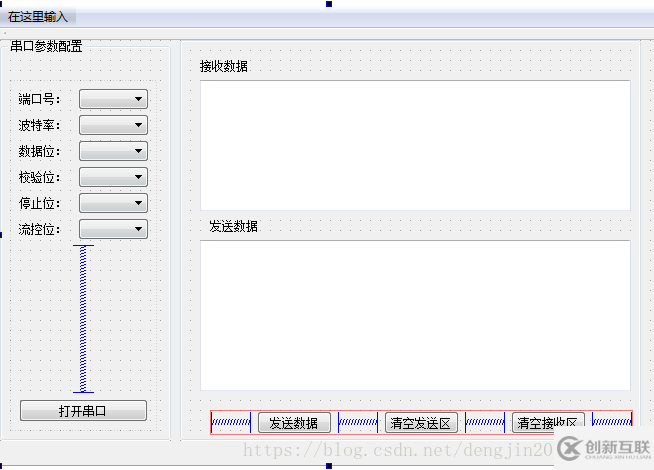
圖形界面相關(guān)屬性設(shè)置:
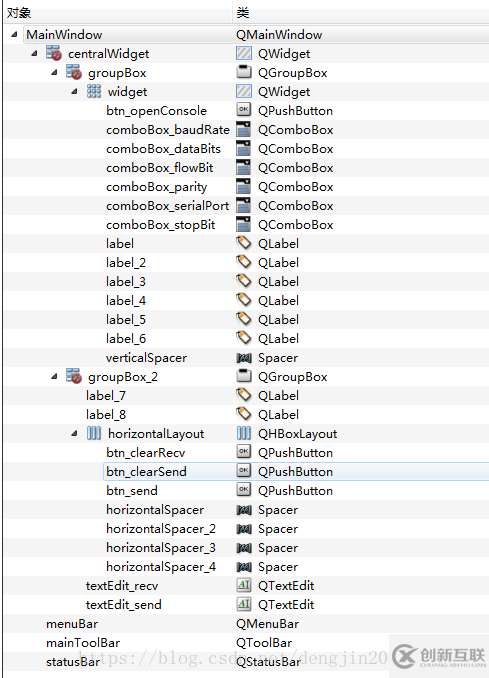
測試結(jié)果
前提條件是需要串口硬件的支持
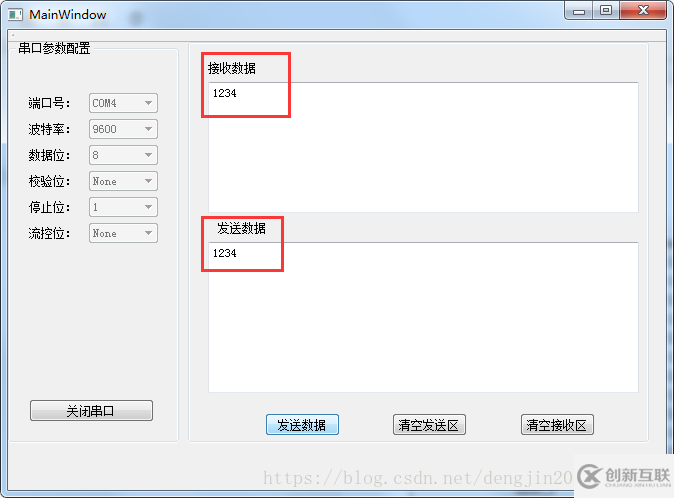
本文主要介紹了Qt串口通信模塊QSerialPort詳細使用方法與實例更多關(guān)于Qt串口通信的知識技巧請查看下面的相關(guān)鏈接
標(biāo)題名稱:Qt串口通信開發(fā)之QSerialPort模塊詳細使用方法與實例
當(dāng)前路徑:http://www.chinadenli.net/article10/igjdgo.html
成都網(wǎng)站建設(shè)公司_創(chuàng)新互聯(lián),為您提供服務(wù)器托管、定制網(wǎng)站、響應(yīng)式網(wǎng)站、網(wǎng)站策劃、外貿(mào)建站、電子商務(wù)
聲明:本網(wǎng)站發(fā)布的內(nèi)容(圖片、視頻和文字)以用戶投稿、用戶轉(zhuǎn)載內(nèi)容為主,如果涉及侵權(quán)請盡快告知,我們將會在第一時間刪除。文章觀點不代表本網(wǎng)站立場,如需處理請聯(lián)系客服。電話:028-86922220;郵箱:631063699@qq.com。內(nèi)容未經(jīng)允許不得轉(zhuǎn)載,或轉(zhuǎn)載時需注明來源: 創(chuàng)新互聯(lián)
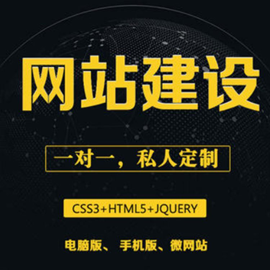
- 企業(yè)網(wǎng)頁設(shè)計不應(yīng)該忽略的遵循和技巧 2020-02-25
- 建設(shè)網(wǎng)站難道只能特立獨行嗎 2022-09-13
- 上海網(wǎng)站建設(shè)公司和上海網(wǎng)站設(shè)計公司的發(fā)展非常快 2020-11-08
- 做網(wǎng)站優(yōu)化有哪些誤區(qū) 2023-08-23
- 地方網(wǎng)站如何運營-網(wǎng)站建設(shè)分享 2023-12-06
- 這樣做SEO,優(yōu)化成功80% 2017-07-27
- 一個優(yōu)秀的網(wǎng)頁設(shè)計師是怎樣練就的 2022-09-23
- 網(wǎng)站優(yōu)化選好關(guān)鍵詞是第一步 2014-04-23
- 淺談網(wǎng)站開發(fā)的藝術(shù)理念 2022-04-07
- 德州百度快照推廣東莞SEO網(wǎng)站優(yōu)化要領(lǐng)網(wǎng)絡(luò)營銷計策 2023-01-08
- 創(chuàng)新互聯(lián)關(guān)于UI設(shè)計的理解 2023-02-07
- 香港空間速度怎么樣 2023-06-14